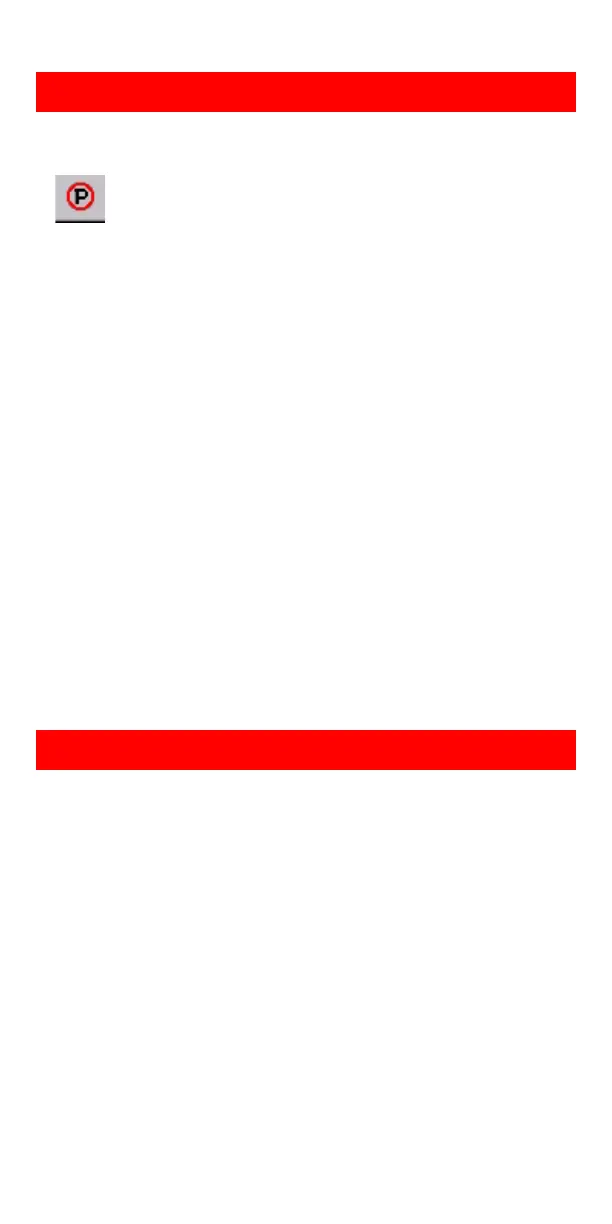Toshiba America Information Systems, Inc.,
Telecommunication Systems Division
9740 Irvine Blvd., Irvine, CA 92618-1697
(949) 583-3700 www.telecom.toshiba.com
© 2007 Toshiba America Information Systems, Inc. All product, service
and company names are trademarks, registered trademarks or service
marks of their respective owners. Information including without
limitation product prices, specifications, availability, content of services,
and contact information is subject to change without notice.Some
features require optional hardware to support full capabilities.
Call Park
To Park a call
1. Select a call.
2. Click the
Park icon. The call is parked by the
system at a location set in the Administration
view under the Primary setting.
To select primary park, alternate park or
retrieve
1. Select a call.
2. Click the
Park icon down arrow, then select a
park option. If you select Primary or Alternate
Park, you can choose:
• Station lets you type or select a park station.
• Auto Park enables the system to select a
location to park the call.
• Park button parks the call and enables you to
make a page announcement.
• Park Page enables you to park the call the
call per your selection and then make an
announcement.
• Retrieve enables you to retrieve the last (or
highlighted) parked call.
To retrieve a parked call
1. Right click in the call list view area, then select
Park Retrieve
...or select Call > Park Retrieve.
2. In the Call Retrieve dialog box, type or select
an orbit or extension number, then click
Retrieve.
Status
To change Console, Overflow or Night Mode Status
Right click on the item on the Status bar, and select the new
choice.To change Date and Time
1. Right click on the current time showing.
2. Type or select new settings, click
Apply.
3. Click OK. Date/Time window closes.
CIX-QR-IPATT-VA
Version A1, February 2007
CIX-QR-IPATT-VA
