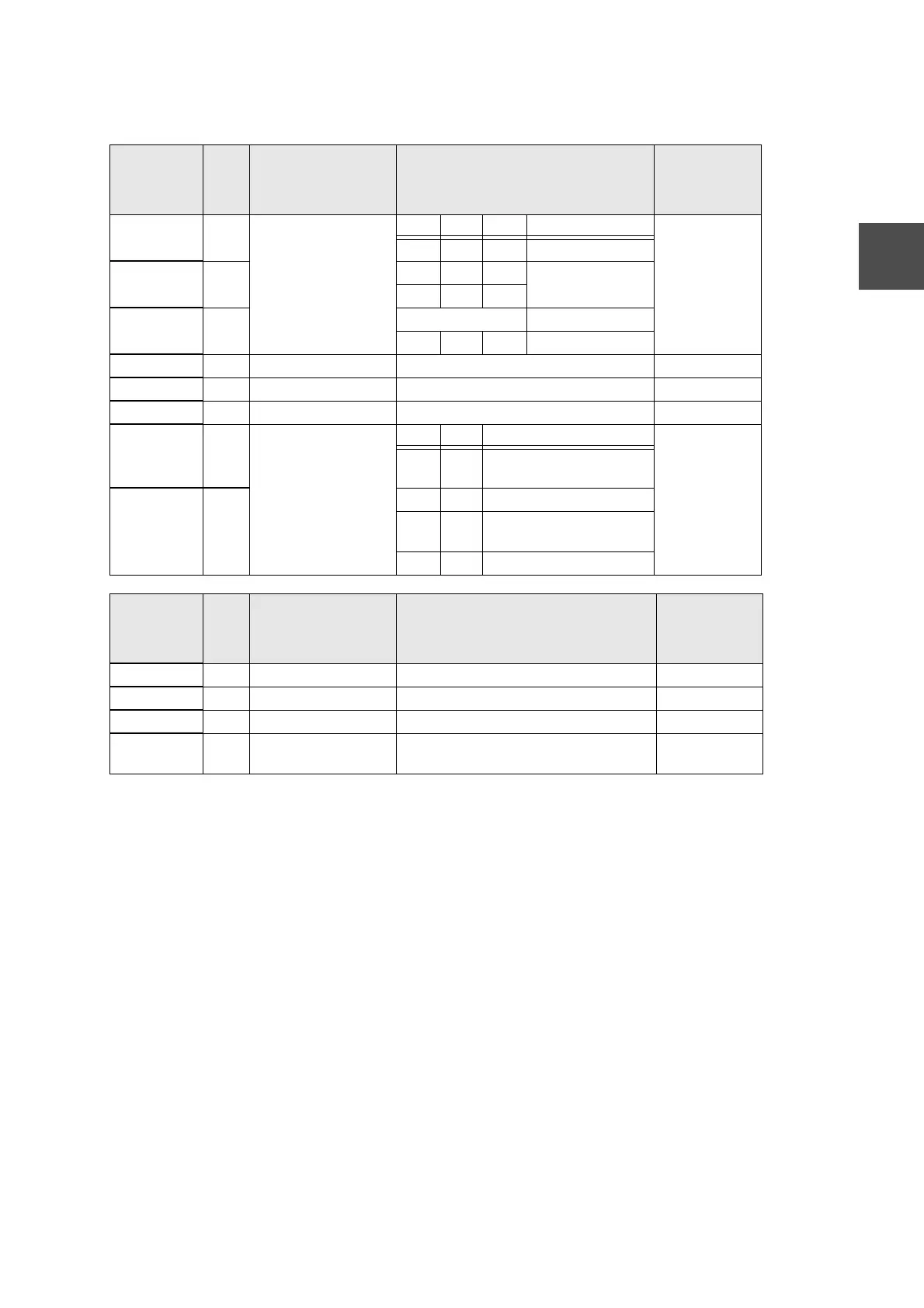6F8C1406 11
3.1 Switch Setting
3
Operation mode
• Normally, use the standard settings for operation.
• For maintenance, reserved: Never use these modes.
IP address type
• V-series standard 1 Class B (general): Set it in connecting to an Integrated Controller
Ethernet or a general Ethernet.
• V-series standard 2 Class B (general): For extension
• Tool setting: Set it for operating the hub unit by using the network parameters set with
the Engineering Tool.
Table 3-2 Operation Mode Setting Table.
Switch No. Name Function Setting
Default
(Original
setting)
1 SM0 Operation mode SM2 SM1 SM0 Operation SM2=off
SM1=off
SM0=off
(Normal
setting)
off off off Normal
2 SM1 off off on For maintenance
off on off
3 SM2 Other Reserved
4 RV1 Reserved Unused off
5 RV2 Reserved Unused off
6 RV3 Reserved Unused off
7 IP0 IP address type IP1 IP0 Operation IP1=off
IP0=off
(V-series
standard 1)
off off V-series standard 1
172.16.64.xx
8 IP1 off on Reserved
on off V-series standard 2
172.31.64.xx
on on Tool setting
Switch No.
(MODE2)
Name Function Setting
Default
(Original
setting)
1 RV1 Reserved Unused off
2 RV2 Reserved Unused off
3 RV3 Reserved Unused off
4 SGL Single mode off: Normal (dual mode)
on: Single mode
off