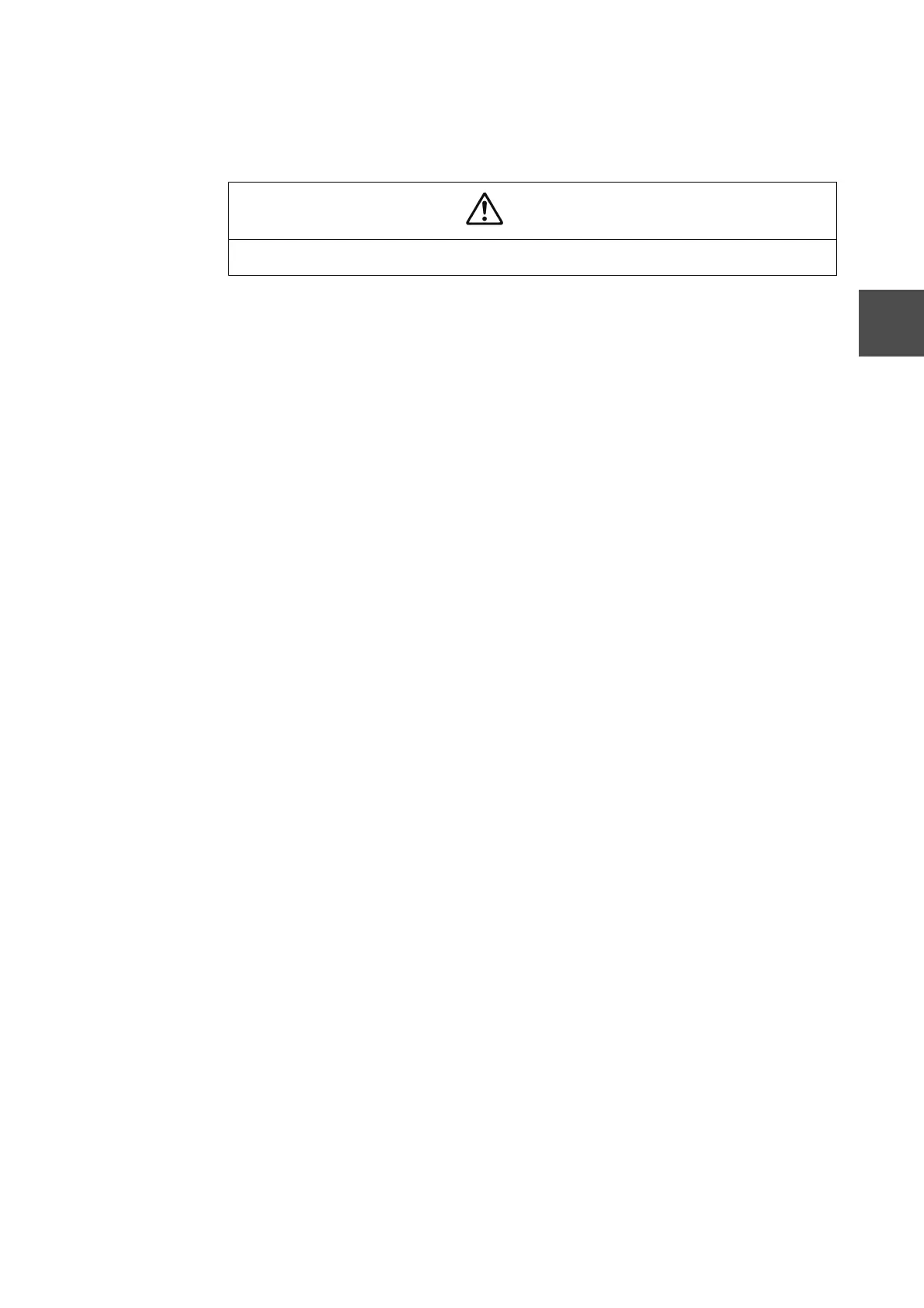6F8C1406 27
4.4 Unit Replacement
4
4.4 Unit Replacement
Replace a faulty unit, for example.
(1) Switch the unit off. Check the PWR LED that power has been definitely switched off.
(2) Disconnect the power cable from the unit to be replaced, first by pushing up the
clamp on the cable, then pulling it out.
(3) Disconnect all the optical cable, twisted-pair cable, and stacking cables connected to
the hub unit.
(4) Remove the brackets that fasten the hub unit.
(5) Set the switches on a new hub unit (UTNH23A only) to the same positions as those
switches on the old hub unit
(6) Fasten the new hub unit with the brackets, then connect all the cables disconnected
in Step (3) back to the same ports.
(7) Finally, insert the power cable into the inlet, and fasten the cable with the clamp.
Caution
• Switch power off before replacing a unit.
