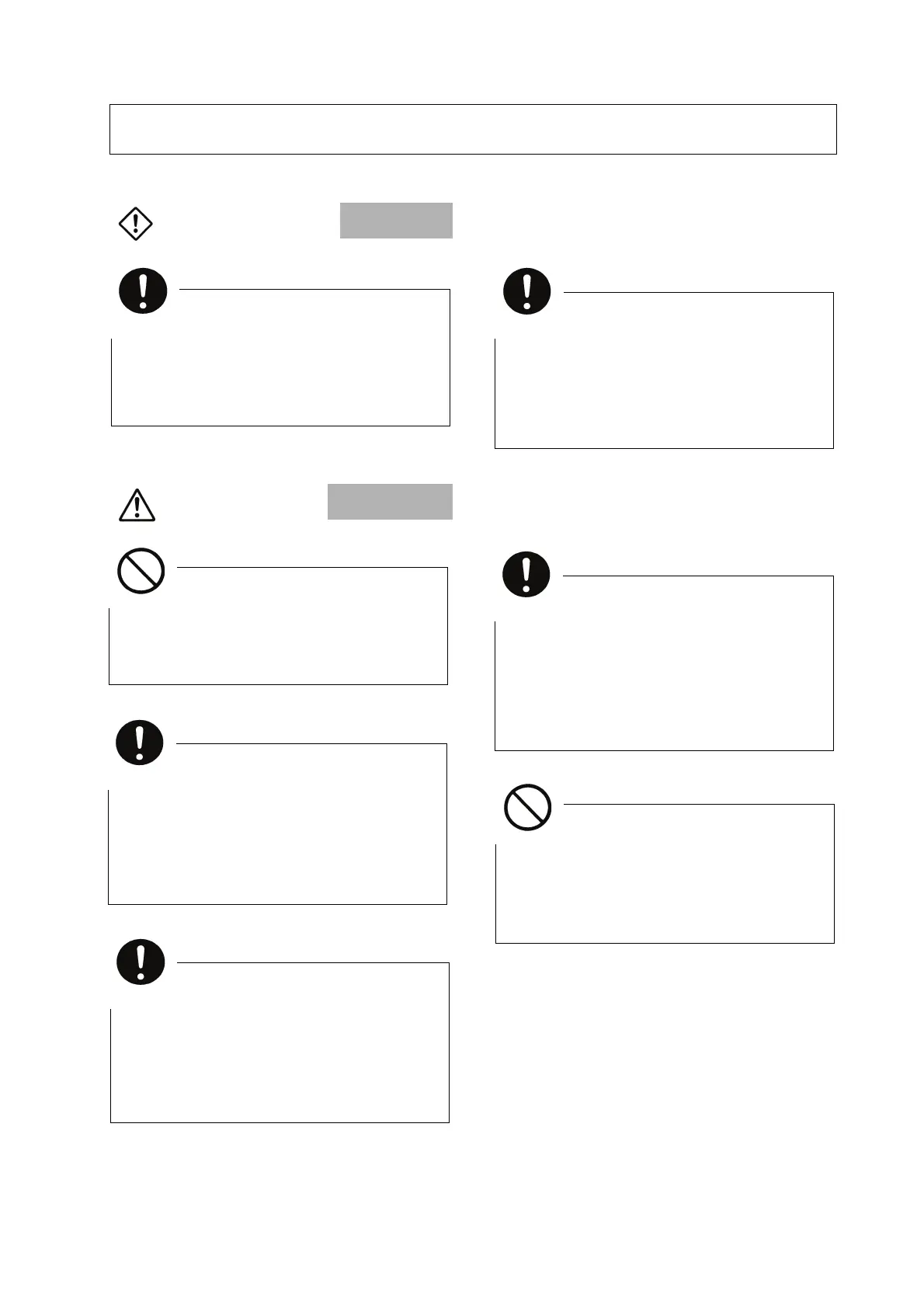6F8C1406 iii
WARNING
CAUTION
3. Safety Precautions on Maintenance and inspection
Turn off power removing or connecting any
modules, boards, or devices.
Otherwise, it can cause electrical shock, or
machine damage.
Mandatory
Be careful not to hit or fall off the equipment by
accident.
Excess shock can cause failure.
Touch a grounded metal part to discharge the
static electricity on your body before touching
the equipment.
Otherwise, charged static electricity on your
body can cause malfunction or failure.
Mandatory
Forbidden
Use soft cloth to clean the equipment.
Use water-dipped and squeezed cloth to
clean it if dirty.
Leaving the equipment dirty can cause
mistaken or malfunction.
Mandatory
Turn off power removing any modules after
installing.
Otherwise, exposed conductive parts of wire
or on the rear of terminal blocks can cause
electrical shock.
Mandatory
Do not apply benzene and thinner when clean-
ing the equipment.
Otherwise, it can cause deformity or discolora-
tion the panel or case of the equipment.
Place any modules or boards removed from
the unit on a conductive mat or conductive bag
(containing a spare board, etc.) on an
grounded desk.
Otherwise, static electricity can damage
components of the module.
Mandatory
Forbidden
