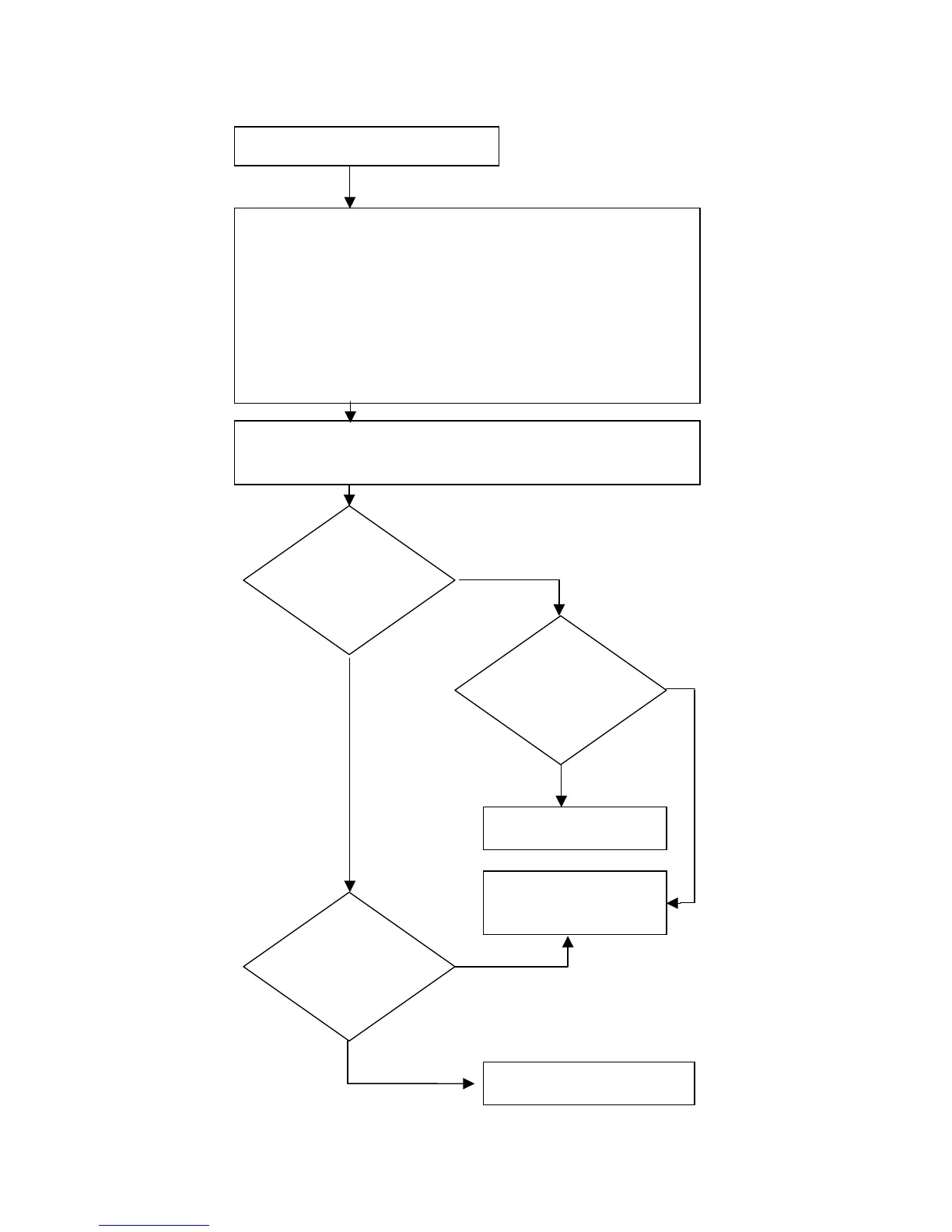No lamp
Check the error code log at service mode
When there is the error code, refer to the LED error List.
When the error code is Lamp error (No.1),
remove the lamp to see if it looks good. There should be
no ruptures,no bulges,no cracks in the reflector.
Substitude a known good lamp if you want to be absolutely
certain that the lamp is not the problem.
Replace the lamp.
Replace the ballast
No
Yes
Check the color wheel motor cable and color wheel sensor
cable are connected to the MAIN Board.
Is 370V & 16V input
of Ballast OK?
Yes
No
Replace the power
supply
No
Yes
Replace the MAIN Board
370V: RED Cable PIN(CN102 1PIN)
16V: WHITE Cable PIN(CN102 4PIN)
Does lamp enable
measure high ?
(PJ104 1PIN)
Are DC power
voltage levels OK on
the MAIN Board
55
