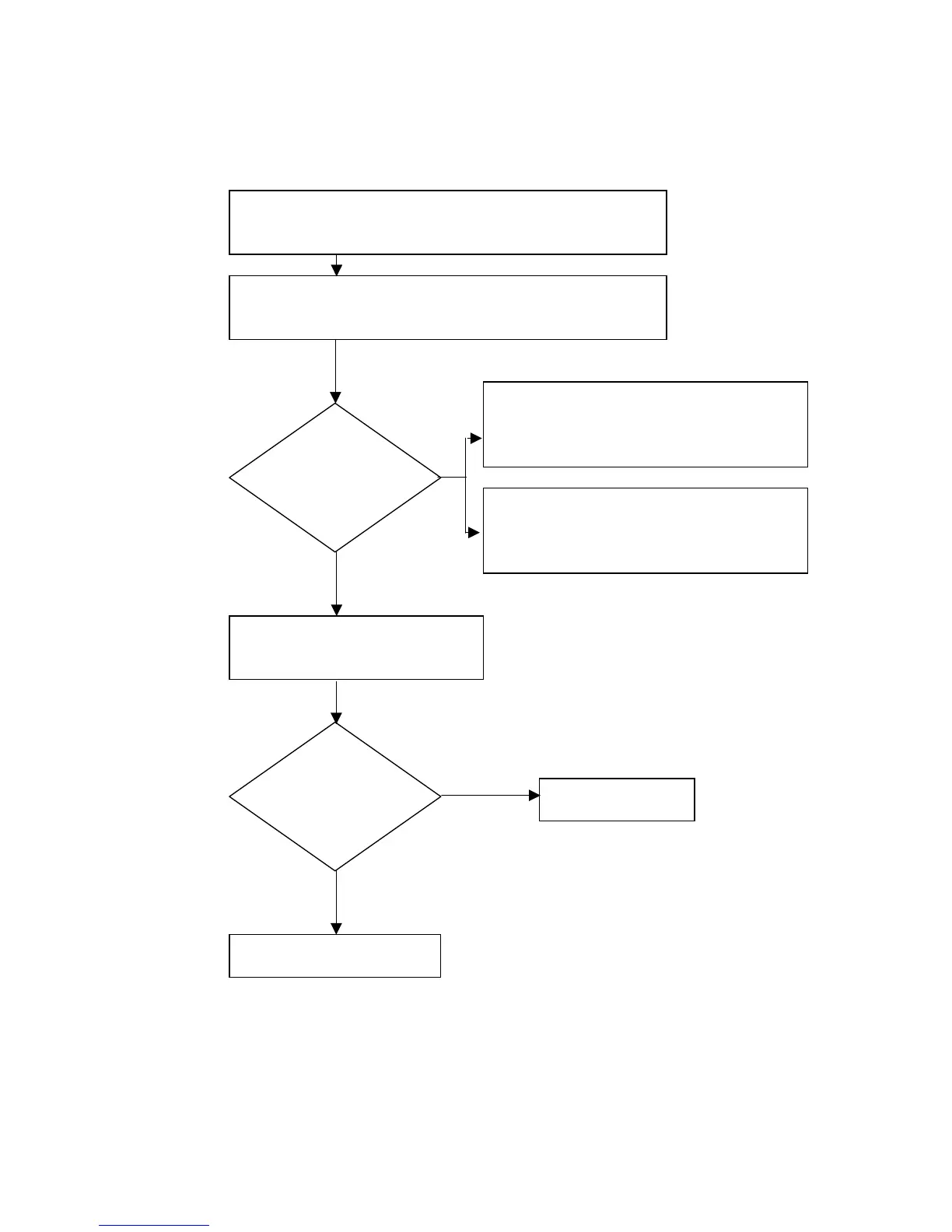Troubleshooting Menu Problems
Menu does not appear on screen.
Startup screen and other images appear normal.
Yes
No
Yes
No
Replace the MAIN Board.
Try pressing the Menu button on both the remote
and keypad.
If the remote works and the keypad
doesn’t, go to Troubleshooting Keypad
problems
Flash or reflash the lates
software into the projector.
Does the menu
appear ?
If the keypad works and the remote
doesn’t, go to Troubleshooting
remote control problems
Does the menu
appear ?
Problem resolved
66
