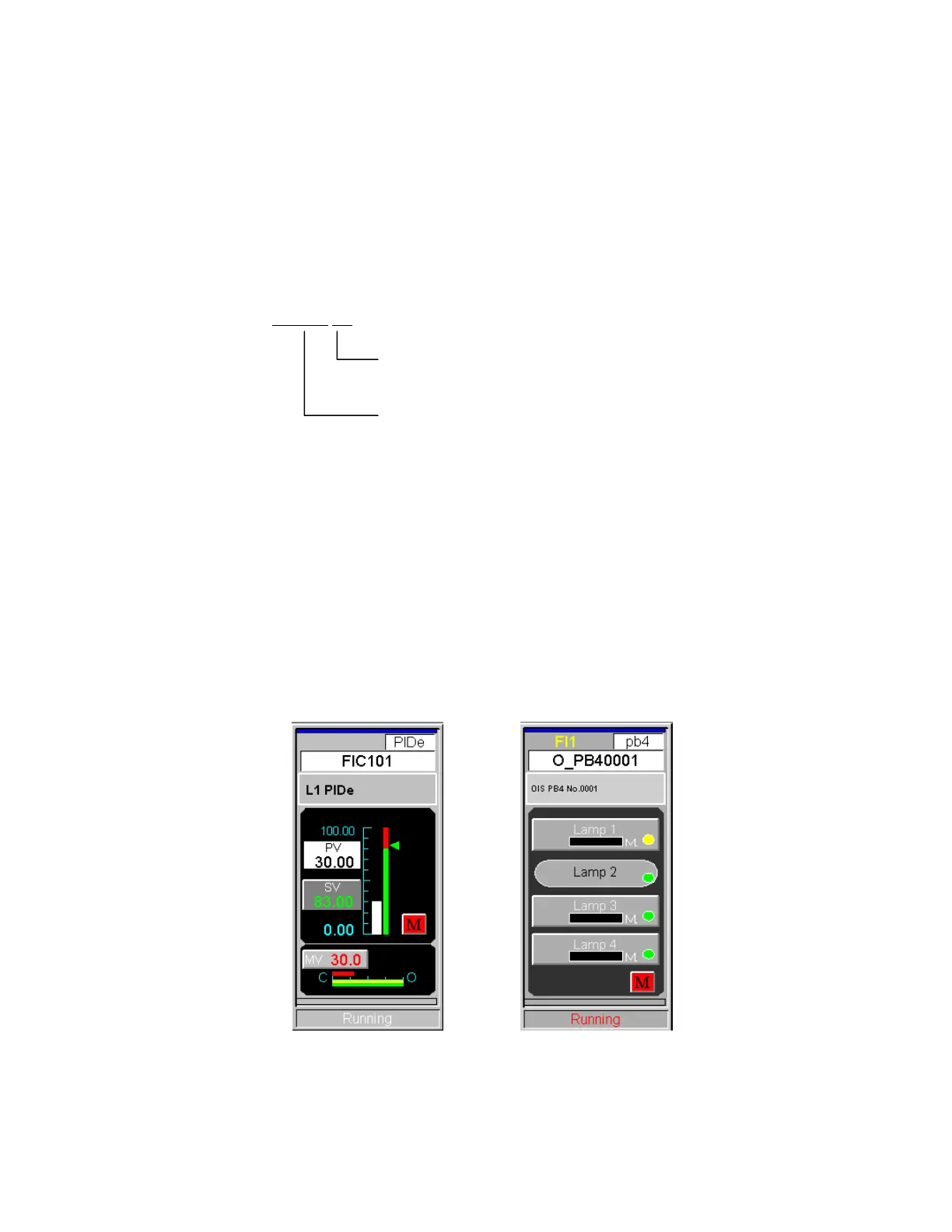2. Function Outline
5
2. Function Outline
Control of the “Tag Data”
OIS-DS/SMART manages the process data and the data to monitor the system as the “Tag data”.
Tag data are indicated with “Tag No.” and “Atom”.
For example, it is shown as follows.
Process Tags
This is the tag for monitoring or controlling process data.
This is managed by the controller.
Tag Patterns
A process tag is indicated with face plate in a tag group, tag point and graphic.
Tag pattern indicates the state of the parameter of the tag. The operation mode and signboard can
be confirmed here. And, remote operation can be done. The example of the tag pattern is shown in
Figure 2.1.
Figure 2.1. Tag Pattern
