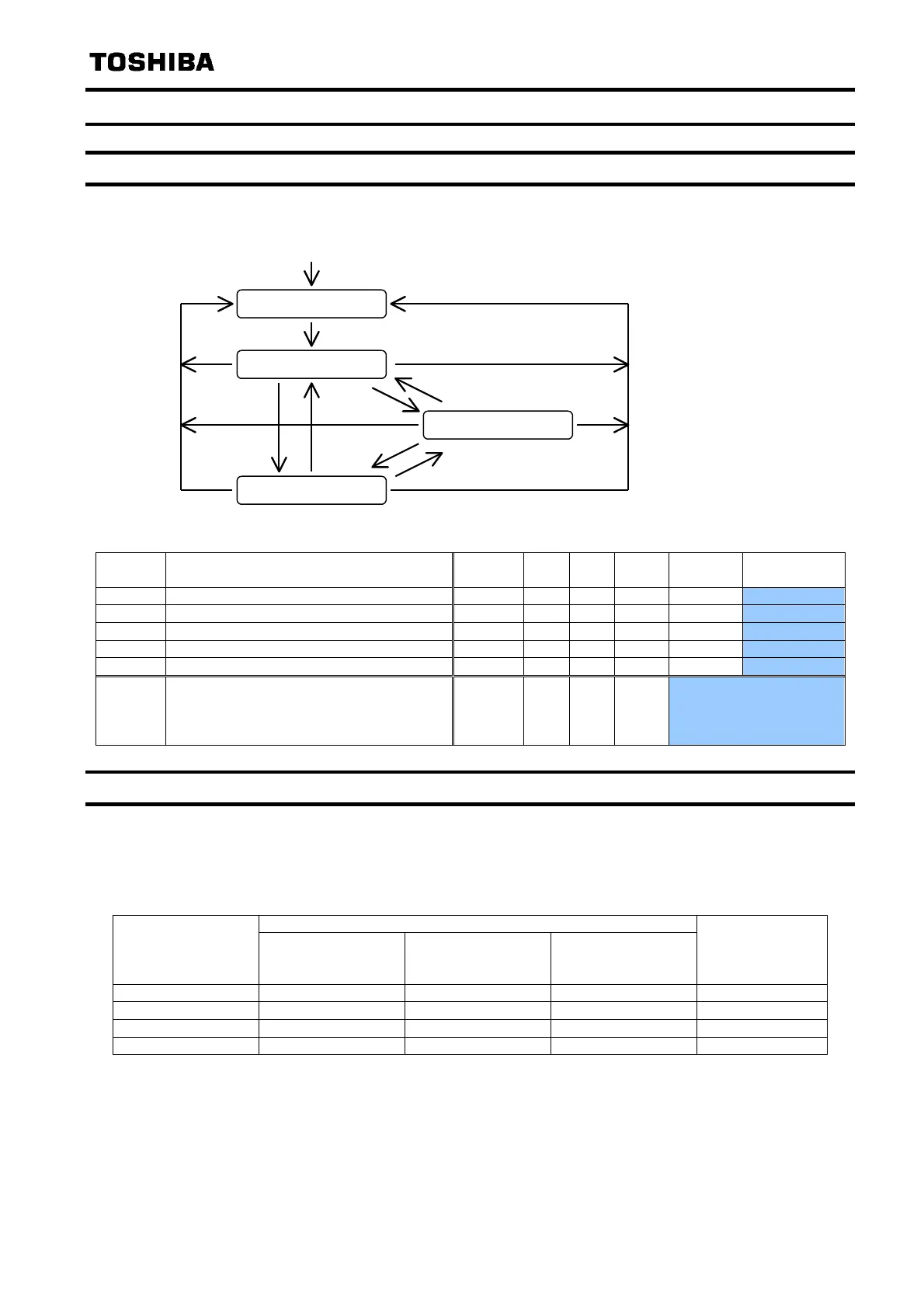E6581692
- 30 -
6. Control from CANopen Network
6.1. NMT state machine
Below figure describes NMT state machine.
State
No.
NMT Service COB-ID RTR DLC Data0 Data1 Data2 ~ 7
1 Start Remote Node 0x000 0 2 0x01 Node-ID 0x00,…,0x00
2 Stop Remote Node 0x000 0 2 0x02 Node-ID 0x00,…,0x00
3 Enter Pre-Operational State 0x000 0 2 0x80 Node-ID 0x00,…,0x00
4 Reset Node 0x000 0 2 0x81 Node-ID 0x00,…,0x00
5 Reset Communication 0x000 0 2 0x82 Node-ID 0x00,…,0x00
6
Device initialization finished,
enter Pre-Operational state
automatically,
send Boot-up message
0x700+
Node-ID
0 1 0x00
0x00,…,0x00
6.2. SDO communication
Using SDO(Service Data Object) communication, the inverter parameters and CANopen object data can
be read or wrote. When write Communication profile data, please confirm the NMT state machine is
Pre-Operational state.
NMT State
SDO
PDO
Communication
Profile
#1000 ~ #1FFF
Manufacturer
Specific Profile
#2000 ~ #5FFF
Standard Device
Profile
#6000 ~ #9FFF
Stopped --- --- --- ---
Initializing --- --- --- ---
Pre-Operational Read / Write Read / Write *1 Read / Write ---
Operational Read Read / Write *1 Read / Write Read / Write
*1: Write access is depending on each parameter.
Operational
Pre-Operational
Initializing
Stopped
3
4
4
4
3 2
2
5
5
5
1
6
Power-on
1
