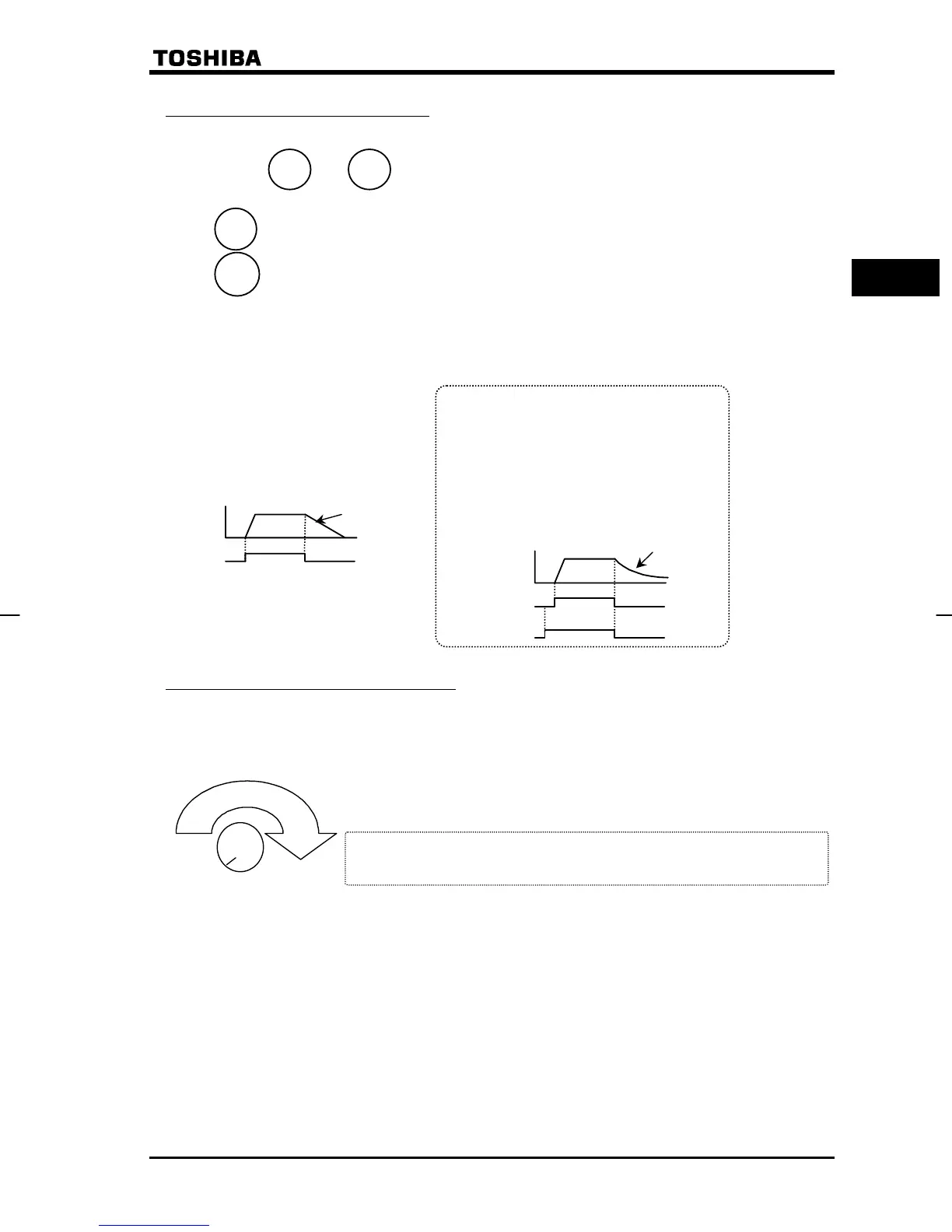E6581090
C-3
3
3.1.1 How to start and stop
(1) Start and stop using the operation panel keys (EOQF : )
Use the
RUN
and
STOP
keys on the operation panel to start and stop the motor.
: Motor starts.
:
Motor stops (slowdown stop).
(2) Start and stop using external signals to the terminal board (EOQF : )
Use external signals to the inverter terminal board to start and stop the motor. (Sink logic
connection)
Frequency
ON
OFF
F-CC
Slowdown stop
★Coast stop
The standard default setting is for slowdown
stop. To make a coast stop, assign an ST
terminal function to an idle terminal using the
programmable terminal function.
For coast stop, open the ST-CC when stopping
the motor in the state described at left. The
monitor on the inverter at this time will display
QHH.
Motor
speed
ON
OFF
ON
OFF
F-CC
ST-CC
Coast stop
Short F and CC terminals: run forward
Open F and CC terminals: slow down and stop
3.1.2 How to set the frequency
(1) Setting the frequency using the potentiometer on the inverter main unit
(HOQF : )
Set the frequency with the notches on the potentiometer.
RUN
STOP
Move clockwise through the higher notches for the higher frequencies.
Since the potentiometer has hysteresis, it settings may change to some
degree after the power is turned off and turned back on.
