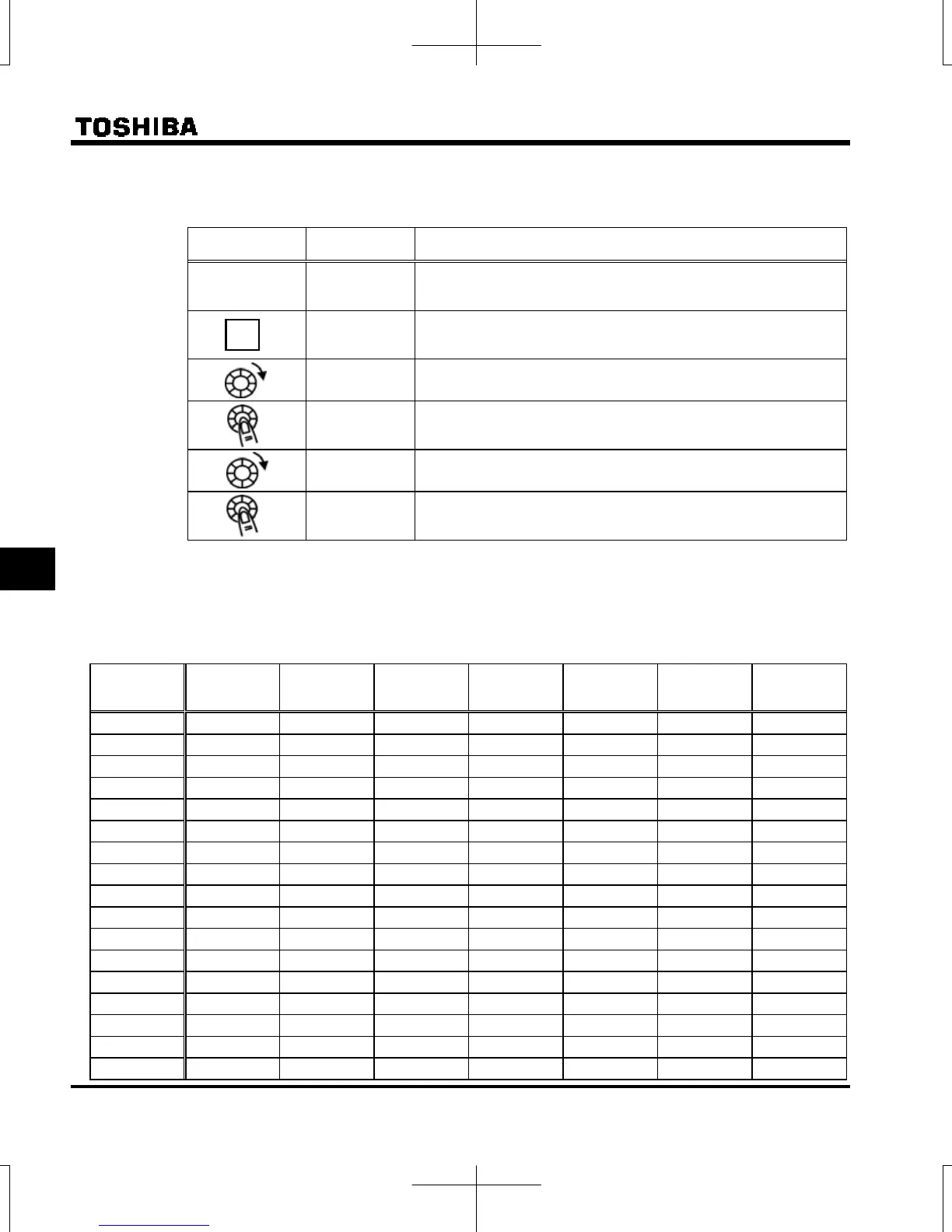E6581611
F-4
6
How to use the Application easy setting
1) Choose the machine
Operation panel
action
LED display Operation
00
Displays the output frequency.
(When standard monitor display selection is set to
[output frequency])
auh
The first basic parameter “auh” (history function) is displayed.
aua
Turn the setting dial to the right to change the parameter to aua.
0
Set values are displayed by pressing the center of the setting dial.
2
Turn the setting dial to the right to select 1 or 2.
2 aua
Press the center of the setting dial to save the changed set value.
aua and the set value are displayed alternately.
2) The parameters necessary to the machine are set to easy setting mode parameter 1-32. (Refer to the chart
bellow)
3) Set the parameters using easy setting mode. Refer to section 4.5 for easy setting mode.
Table of parameters that can be set using
aua
1: Initial
easy setting
2:
Conveyor
3: Material
handling
4: Hoisting 5: Fan 6: Pump
7:
Compressor
f751 cmod cmod cmod cmod cmod cmod cmod
f752 fmod fmod fmod fmod fmod fmod fmod
f753 acc acc acc acc acc acc acc
f754 dec dec dec dec dec dec dec
f755 ul ul ul ul fh fh fh
f756 ll ll ll ll ul ul ul
f757 thr thr thr thr ll ll ll
f758 fm fm fm fm thr thr thr
f759 - pt pt pt fm fm fm
f760 - olm olm olm pt pt pt
f761 - sr1 sr1 f304 f201 f201 f216
f762 - sr2 sr2 f308 f202 f202 f217
f763 - sr3 sr3 f309 f203 f203 f218
f764 - sr4 sr4 f328 f204 f204 f219
f765 - sr5 sr5 f329 f207 f207 fpid
f766 - sr6 sr6 f330 f216 f216 f359
f767 - sr7 sr7 f331 f217 f217 f360
MODE
Phone: 800.894.0412 - Fax: 888.723.4773 - Web: www.ctiautomation.net - Email: info@ctiautomation.net
