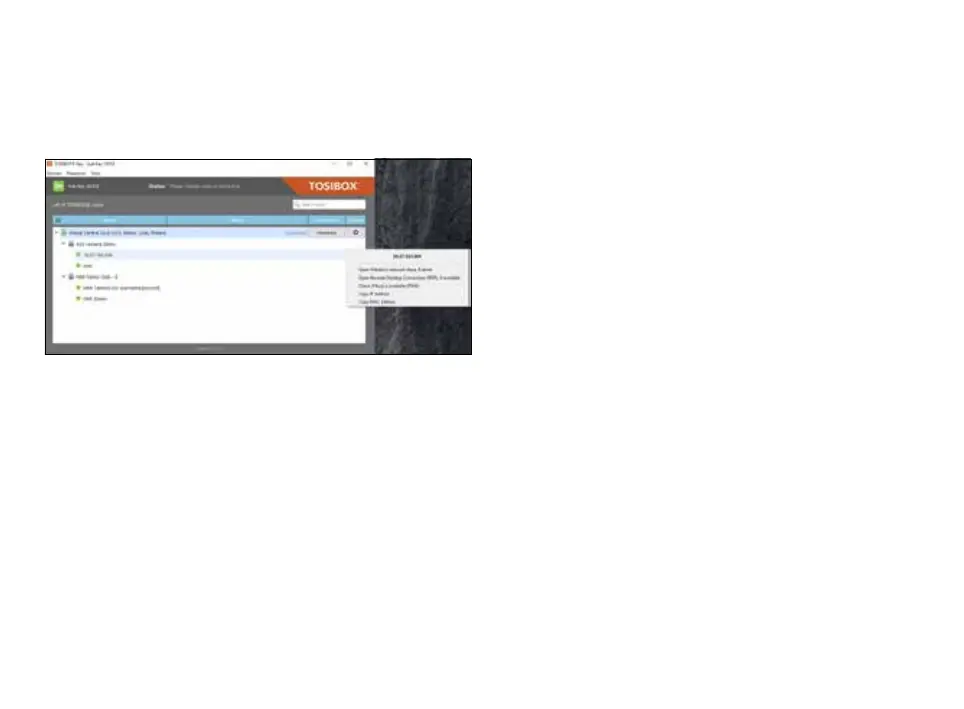35
1. You can open the browser user interface of the controlled device
in “Open with browser (http)”.
2. You can connect to network sharing in “Open windows network
share”.
3. You can open the remote desktop connection in “Open Remote
Desktop Connection (RDP), if available”.
4. You can check the functionality of the controlled device with PING
command in “Check if host available (PING)”.
