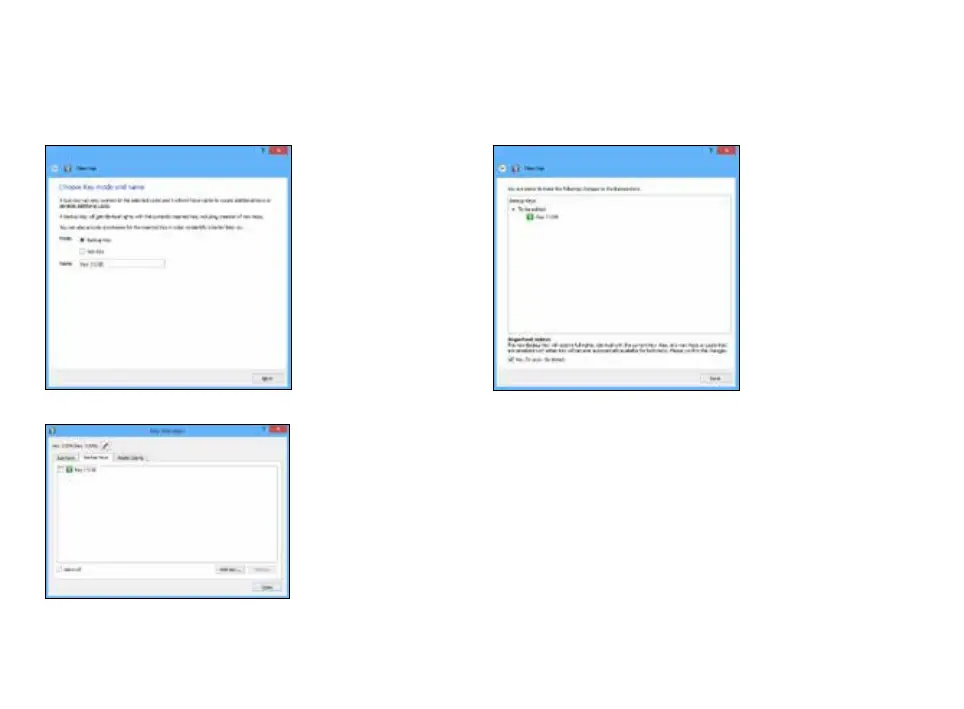39
ADDING BACKUP KEY
1. Choose ”Backup Key”
and press ”Next”.
All Keys and Locks
are automatically
synchronized between
the Backup Keys.
2. Confirm by pressing
”Save”.
3. The Backup Key is now
created. Press ”Close” button to exit the feature.
4. The Backup Keys can be managed later in the Key user interface
under ”Manage Keys”. Important: This feature creates a Backup Key
with equal user rights. Later, when the new locations are deployed
by the other Key, the access rights are automatically copied to both
Keys.
