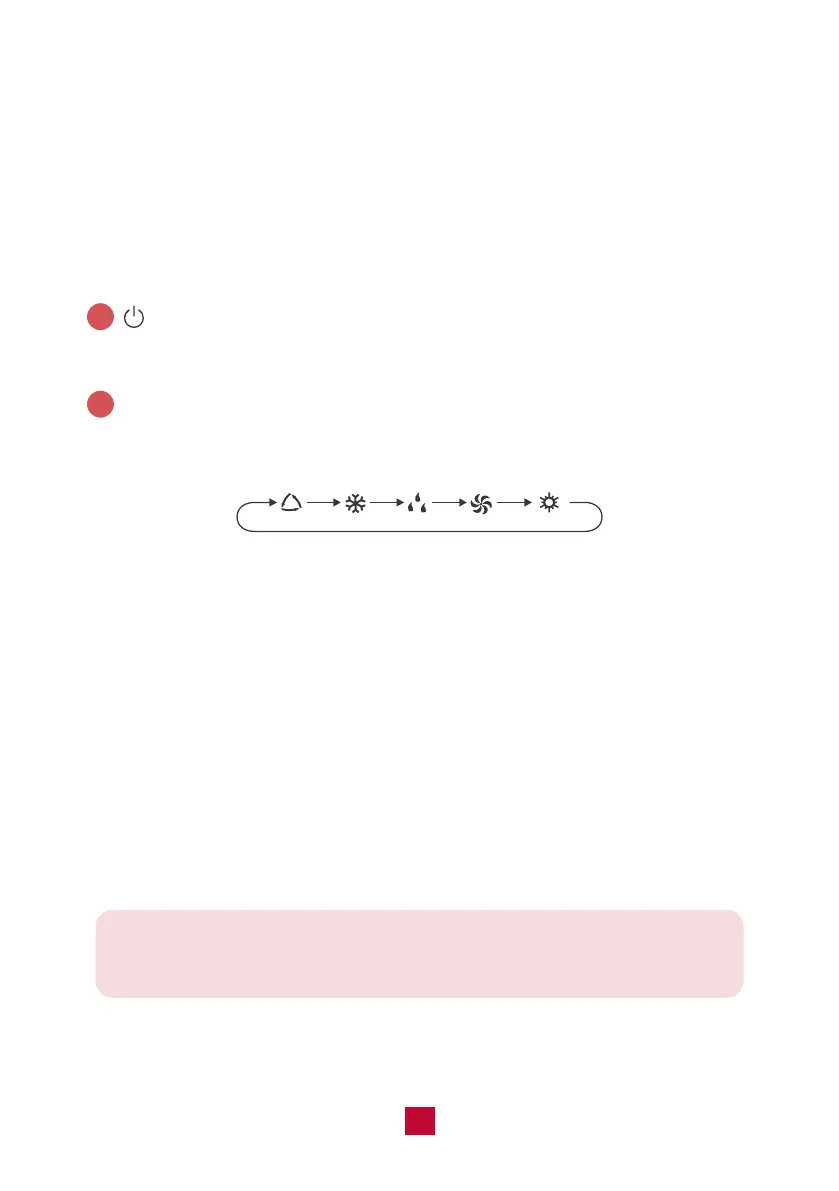Note: After starting up the heat mode, the indoor unit will delay 1-5
minutes before it starts blowing air. The actual delay time will depend on
the current indoor temperature.
19
21
● Once the unit is powered on the air conditioner will give out a sound and the
power indicator will light up. After that, you can operate the air conditioner by
using the remote control.
● When pressing a button on the remote control, the signal icon on the remote
control will blink once and the air conditioner will emit a single beep sound,
which means the signal has been sent to the air conditioner. The remote control
will display the active function icons.
Button
Press this button to turn on the unit. Press this button again to turn off the unit.
MODE Button
Press this button to cycle through the following modes:
Auto mode: The air conditioner will operate automatically according to ambient
temperature. The set temperature can't be adjusted and will not be displayed.
Pressing the “FAN” button can adjust the fan speed.
Cool mode: The air conditioner will operate under standard cooling mode. The set
temperature and fan speed can be adjusted.
Dry mode: The air conditioner will run at low speed for dehumidification. The fan
speed cannot be adjusted.
Fan mode: The air conditioner will not produce cool or warm air, only blow air from
the current room temperature. The fan speed can be adjusted.
Heat mode: The air conditioner operates under heat mode instead of cooling. The
set temperature and fan speed can be adjusted.
2
1
AUTO COOL DRY FAN
HEAT
