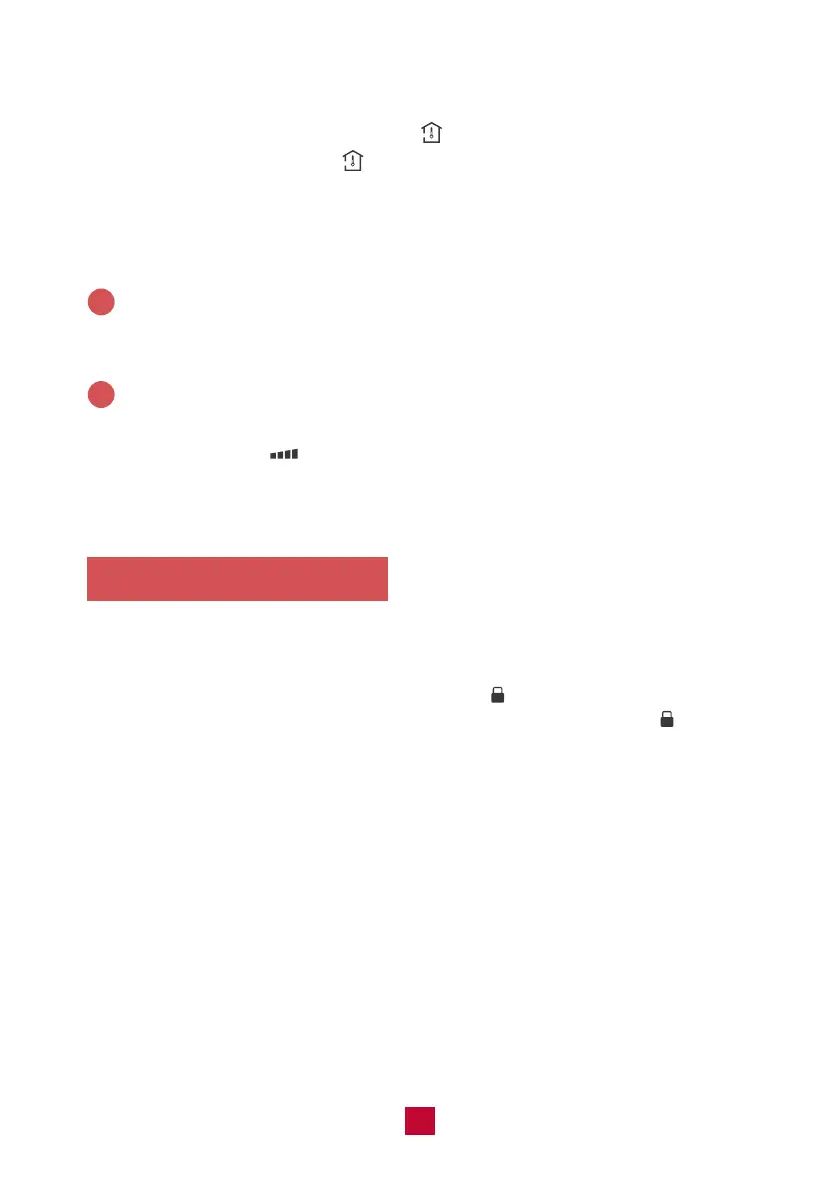19
25
LED Button
Not available for this model.
6
TURBO Button
In COOL/HEAT mode, press this button to start QUICK COOL/QUICK HEAT. When
in TURBO mode, the “ ” icon will display on the remote control. The unit will run
at super-high fan speed to cool/heat quickly so that the ambient temperature
approaches the preset temperature as soon as possible.
7
Combination Buttons
● Child Lock
Press the “+” and “-” buttons simultaneously to enter the child lock function. While
in this mode, the remote control will display the “ ” icon and will not send any
signal to the air conditioner. If you operate the remote controller, the “ ” icon will
blink 3 times without sending a signal to the unit.
● Change Between °F and °C
With the remote powered off, press the Mode and “-” buttons simultaneously to
switch between Fahrenheit and Celsius displays.
● WiFi Function
Press the “MODE” and “TURBO” buttons simultaneously to turn on/off the WiFi
function.
When the WiFi function is turned on, the remote control will display the “WiFi” icon.
Long press the “MODE” and “TURBO” buttons simultaneously for 10s to reset WiFi
to factory settings.
▷ Indoor Ambient Temperature Display Function
● Press the MENU button until the icon “ ” flashes then press the “SET” button
to turn on this function. The “ ” icon will display on the remote control. The
indoor unit displays the corresponding temperature and then automatically turns
to display the set temperature after a few seconds.
● Press the “SET” button again within 5 seconds to turn off this function.
