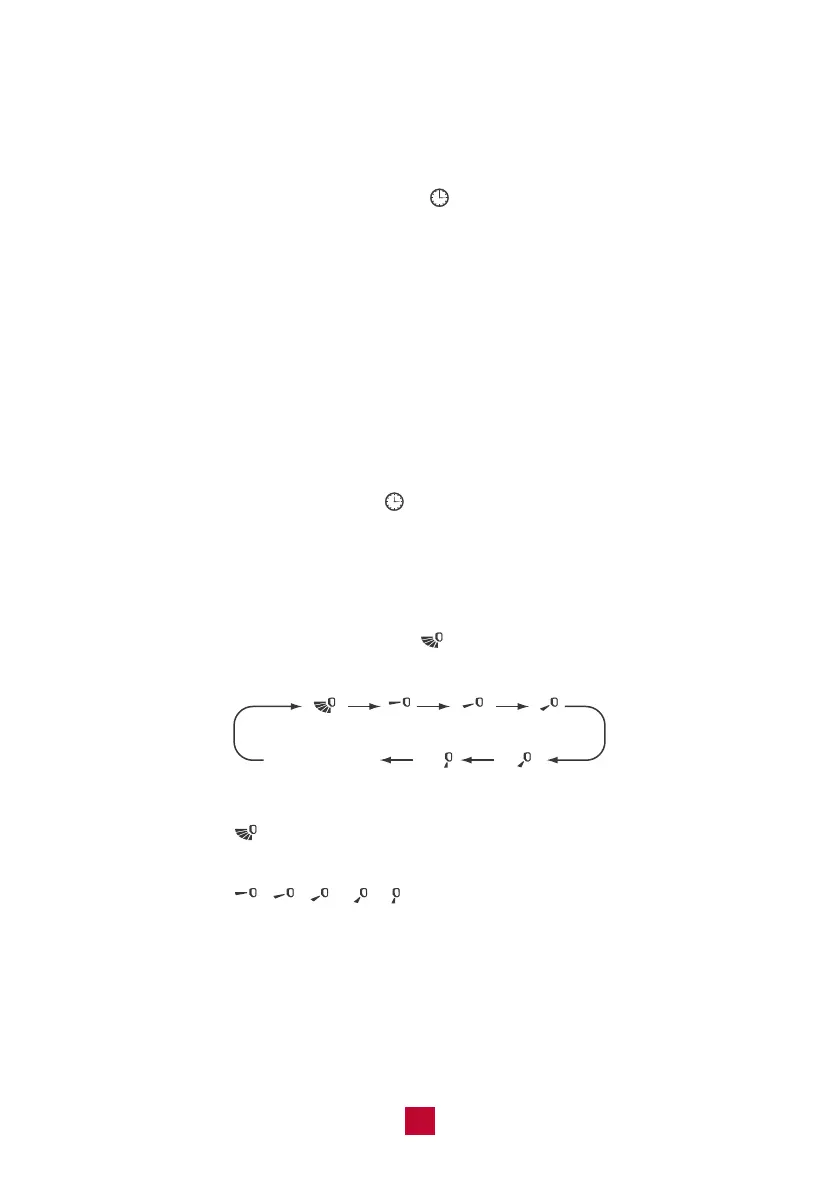19
24
▷ TIMER OFF Function
TIMER OFF function can set the time to turn off the unit.
● Press the MENU button until the “OFF” icon flashes then press the “SET” button
to enter the timer function setting. The “ ” icon will disappear and the word
“OFF” on the remote control will start blinking .
● Use the +/- buttons to adjust the length of the timer before the unit powers off.
The timer setting will increase or decrease by 1 minute with each press of the
“+” or “-” button. Holding the “+” or “-” button for 2 seconds will change the time
rapidly. Press the “SET” button to confirm the timer and the word “OFF” will stop
blinking.
● Cancel TIMER OFF: Press the MENU button until the character “OFF” flashes then
press the “SET” button until the flashing “OFF” disappears.
▷ Clock Function
● Press the MENU button until the “ ” icon flashes then press the “SET” button
to enter the clock setting.
● Use the +/- buttons to adjust the clock to match the real time.
▷ Up & Down Swing Function
● Press the MENU button until the icon “ ” flashes then press the “SET” button
to select airflow directions.
● When selecting , the horizontal louvers will automatically swing up & down
across the maximum range.
● When selecting , , , , , the unit will blow air at a fixed position.
The horizontal louvers will not move.
no display
(horizontal louvers
stops at current position)
