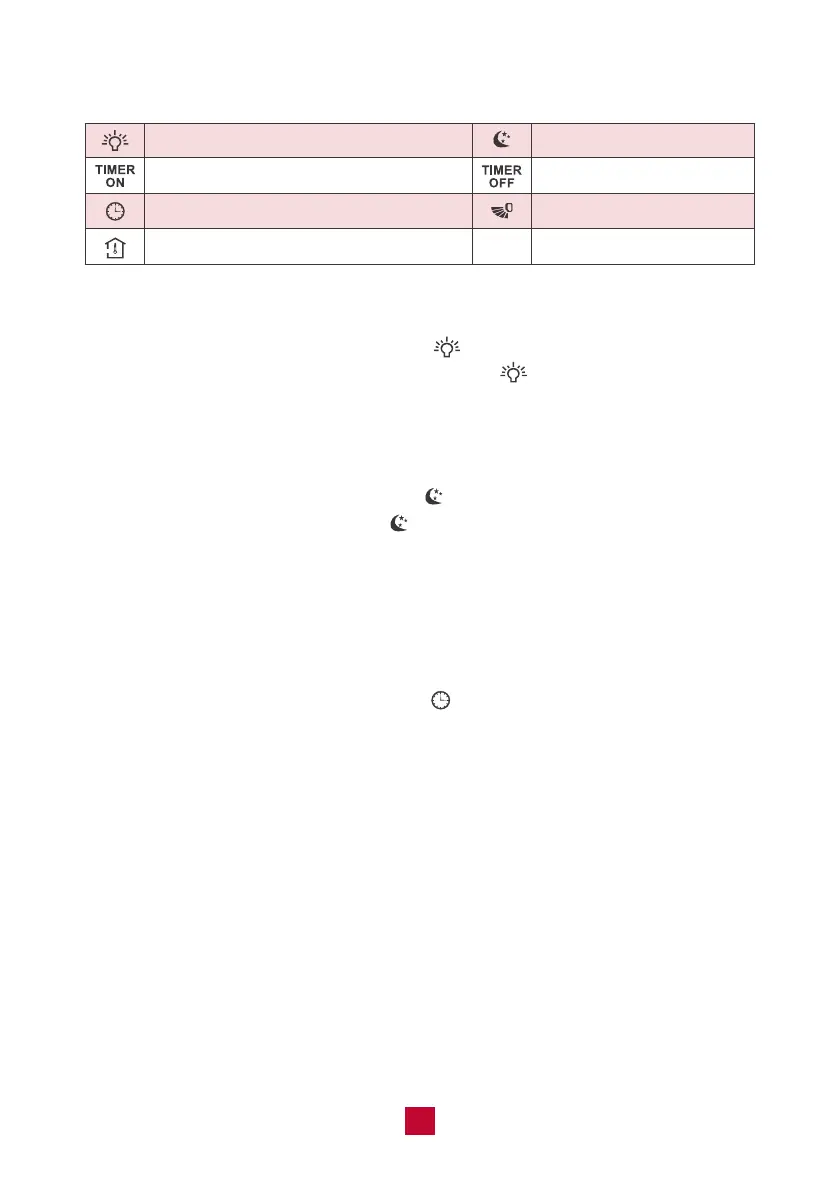▷ Display Light Function
Press the MENU button until the light icon “ ” flashes then press the “SET” button
to turn off the display light on the indoor unit. The “ ” icon on the remote control
will disappear. Press the “SET” button again within 5 seconds to turn on the display
light.
▷ Sleep Mode
● Press the MENU button until the icon “ ” flashes then press the “SET” button
to turn on the sleep function. The “ ” icon will display on the remote control.
● Press the “SET” button again within 5 seconds to exit sleep mode.
▷ TIMER ON Function
TIMER ON function can set the time to turn on the unit.
● Press the MENU button until the “ON” icon flashes then press the “SET” button
to enter the timer function setting. The “ ” icon will disappear and the word
“ON” on the remote control will blink blinks.
● Use the +/- buttons to adjust the length of the timer before the unit powers on.
The timer setting will increase or decrease by 1 minute with each press of the
“+” or “-” button. Holding the “+” or “-” button for 2 seconds will change the time
rapidly. Press the “SET” button to confirm the timer and the word “ON” will stop
blinking.
● Cancel TIMER ON: Press the MENU button until the “ON” icon flashes then press
the “SET” button until the flashing “ON” disappears.
19
23
Display Light Sleep Mode
Timer On
Clock (not available for this mode)
Indoor Ambient Temp
Timer Off
Up & down Swing
