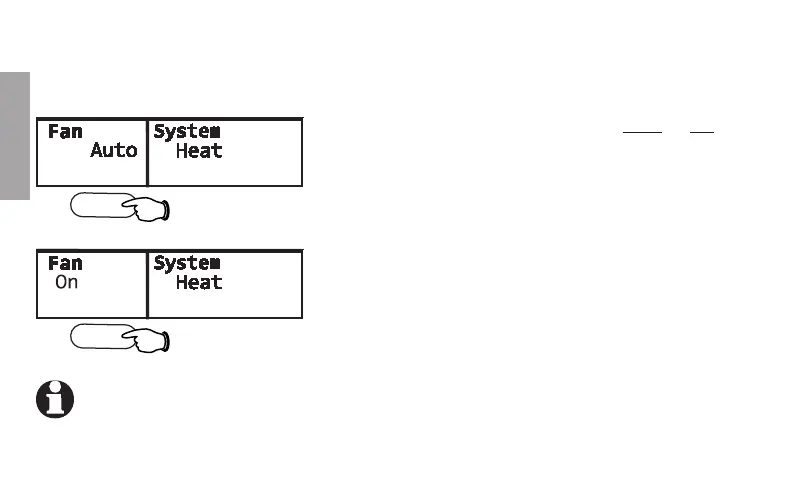Operating Manual
69-2263EFS—01 4 570-211
ENGLISH
Press the FAN button to select Auto or On.
In “Auto” mode (the most commonly used
setting), the fan runs only when the heating
or cooling system is on. If set to “On,” the fan
runs continuously.
Select the fan setting
Note: The Fan settings might
not appear, depending on how
your thermostat was installed.
