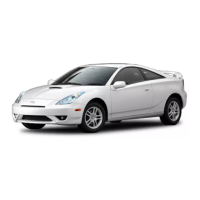4Runner_Navi_U (L/O 0208)
97
2003 MY 4Runner Navigation from Aug. ’02 Prod. (OM35799U)
1. Touch the “MENU” tab on the screen to display the “Menu” screen, and touch the “Setup” switch.
L00059
L00133
2. Touch the “On” switch of “Auto reroute”. If you can not find the item on the list, touch or to scroll up or
down the list.
INFORMATION
If your vehicle leaves the guidance
route, the system searches for a new
route to the destination. The new
route may or may not take you back
to the previous route depending on
how far you are off the original guid-
ance route.
When the “Estimated travel time” fea-
ture is turned on, the time required to
reach the destination is displayed on
the route guidance screen.
L00059
To turn the “Estimated travel time” on:
Estimated travel time

