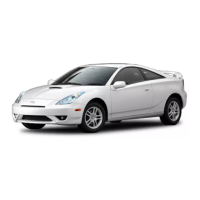4Runner_Navi_U (L/O 0208)
7
2003 MY 4Runner Navigation from Aug. ’02 Prod. (OM35799U)
Touch the “DEST” tab on the screen
and the “Destination” screen appears.
L00018
The “Destination” screen allows you to
select the area to search for your des-
tination.
Touch the
“Change” switch on the
“Destination” screen to display a map
of the United States and Canada divid-
ed into 11 areas. See page 63 for map
database information and updates.
L00019
Touch one of the “US1” through
“CAN” switches to select a search
area. Touch the
“OK” switch and the
“Destination” screen returns.
Once you choose the area to search, you
can use one of 11 different methods to
enter your destination.
USA
Switch
States included in the search
area
US1
Idaho
Oregon
Washington
US2
California
Nevada
US3
Arizona
Colorado
Montana
New Mexico
Utah
Wyoming
US4
Iowa
Kansas
Minnesota
Missouri
Nebraska
North Dakota
South Dakota
US5
Oklahoma
Texas
US6
Illinois
Indiana
Kentucky
Michigan
Ohio
Wisconsin
Destination input

