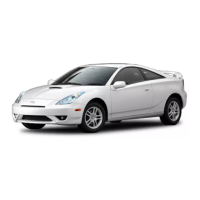4Runner_Navi_U (L/O 0208)
37
2003 MY 4Runner Navigation from Aug. ’02 Prod. (OM35799U)
L00059
Touch the “Route overview” on
the “Menu” screen.
L00069
The entire route from the starting point to
the destination is displayed.
Touch the
“Route preview” switch
on the “Menu” screen. The “Route pre-
view” screen appears.
L00070
To indicate the next destina-
tion or selected POI
To preview the route to the
next destination or selected
POI
To preview the route to the
next destination in fast–for-
ward mode
To stop the preview
To review the route to the
previous starting point
To review the route to the
previous starting point in
fast–forward mode
To indicate the previous start-
ing point
Route overview Route preview

