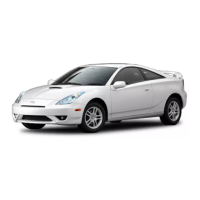4Runner_Navi_U (L/O 0208)
46
2003 MY 4Runner Navigation from Aug. ’02 Prod. (OM35799U)
L00079
The screen changes and displays the
map location of home and a message. If
you are sure that you want to delete,
touch the
“Yes” switch. If not, touch
the
“No” switch.
You can register up to 5 preset des-
tinations.
1. Touch the
“MENU” tab on the screen to display the “Menu” screen and touch the “Marked points” switch.
L00080
2. Touch the “Register” switch under “Preset destinations
1
~
5
”.
Registering preset
destinations

