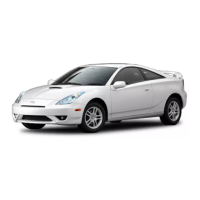4Runner_Navi_U (L/O 0208)
115
2003 MY 4Runner Navigation from Aug. ’02 Prod. (OM35799U)
L00141
1. Touch the “Set dealer” switch and then touch the “Delete dealer” switch.
L00146
2. A selected point will appear. Also, a message will appear at the bottom of the screen. To delete, touch the “Yes”
switch. To cancel the deletion, touch the “No” switch.
(c) Deleting dealer

