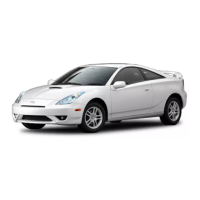4Runner_Navi_U (L/O 0208)
120
2003 MY 4Runner Navigation from Aug. ’02 Prod. (OM35799U)
L00186
Touch the date which you already
input the memo. Display the memo you
want to delete and then touch the
“Delete” switch. A message appears
on the display. To delete, touch the
“Yes” switch. If not, touch the “No”
switch.
L00186L00186
If you want to edit the memo, touch
the date. Touching the
“Edit” switch
will display the “Memo edit” screen.
(See page 116 for the details.)
L00160
If you want to look at the memo you
input, touch the
“List” switch to dis-
play the “Memo list”.
L00154
Touch your desired search condition
to list the memo. The memo list is
displayed on the screen.
(c) Deleting a memo (d) Editing a memo (e) Memo list

