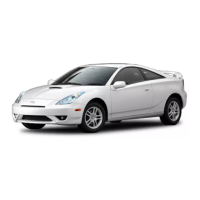4Runner_Navi_U (L/O 0208)
123
2003 MY 4Runner Navigation from Aug. ’02 Prod. (OM35799U)
You can adjust the brightness or con-
trast of the screen depending on the
brightness of your surroundings. You
also can turn the screen off.
1. Push the
“DISPLAY” button. The following adjustment screen appears.
L00181
NZN043
BRIGHTNESS: Adjusts the brightness of
the screen.
CONTRAST: Adjusts the contrast of the
screen.
2. Touch “+” or “–” for adjustment.
“–”: The screen becomes dark or its con-
trast becomes weak.
“+”: The screen becomes bright or its
contrast becomes strong.
You can adjust the brightness and con-
trast with exterior light on or off individu-
ally.
3. After adjusting the brightness and contrast, touch the
“OK” switch.
Touching the
“SCREEN OFF” switch
turns the screen off.
Screen adjustment

