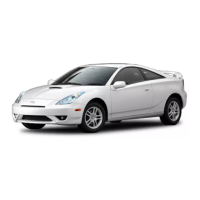4Runner_Navi_U (L/O 0208)
156
2003 MY 4Runner Navigation from Aug. ’02 Prod. (OM35799U)
3. Description of each switch
SWITCHES ON TOP PAGE
“SET UP” switch: The initial set up
screen appears. (See page 158.)
“
”, “Menu” and “Top Menu”
switches: If you touch any of the above
switches, the menu screen for DVD video
appears. (For the operation, see the
manual that came with the DVD video
disc provided separately.)
“Angle” switch: The angle selection
screen appears. (See page 158.)
“Sub Title” switch: The subtitle chang-
ing screen appears. (See page 157.)
“Audio” switch: The audio changing
screen appears. (See page 157.)
SWITCHES ON SECOND PAGE
“Search” switch: The title search screen
appears. (See page 156.)
“
” switch: Use this switch to pause
the video screen. When you touch this
switch again, the video screen advances
frame by frame.
“
” switch: Use this switch to stop
playing video.
“” switch: Touch this switch to resume
normal play after a stop or pause.
“” switch: Touch this switch to fast
reverse during playback and reverse
slowly during pause.
“” switch: Touch this switch to fast
forward during playback and play slowly
during pause.
“
” switch: Use this switch to display
a predetermined scene and start playing
from here.
NZN018
4. Searching by title

