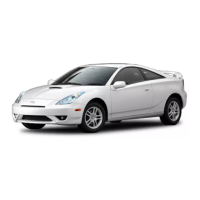4Runner_Navi_U (L/O 0208)
161
2003 MY 4Runner Navigation from Aug. ’02 Prod. (OM35799U)
NZN023
12. Entry of language code
If you touch “Others” on the “Select
Audio Lang.” screen, “Select Subtitle
Lang.” screen or “Select DVD lan-
guage” screen, you can select the lan-
guage you want to hear or read by
entering a language code.
1. Touch the numbers of the language code.
The language codes are shown in the
following table.
If you enter the wrong numbers, touch
“Clear” to delete the numbers.
2. Touch “Enter”.

