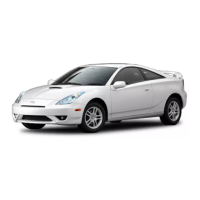4Runner_Navi_U (L/O 0208)
10
2003 MY 4Runner Navigation from Aug. ’02 Prod. (OM35799U)
5. By Marked Point: You can register your own favorite destinations as a “Marked Point”. The system allows you to store up 100
marked points. See page 20 for the detailed steps.
6. By Previous Destination: You can select a destination from any of the last 20 previously set destinations. See page 21 for
the detailed steps.
7. By Emergency: You can select one of the three points of emergency service points that have been already stored in the system’s
database. See page 22 for the detailed steps.
8. By Intersection: You can enter the names of two intersecting streets. This is helpful if you do not know the specific street
address of your destination but know the general vicinity. See page 23 for the detailed steps.
9. By Freeway Entrance/Exit: You can enter the name of the freeway (interstate) entrance or exit. See page 24 for the detailed
steps.
10. By Previous Starting Point: You can enter a point where the system has started to guide last time. See page 25 for the detailed
steps.

