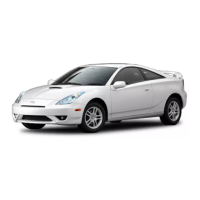4Runner_Navi_U (L/O 0208)
49
2003 MY 4Runner Navigation from Aug. ’02 Prod. (OM35799U)
L00084
You can change the name, location and
phone number of the preset destination in
the same way as editing marked points.
Touch the
“Change” switch. (See
page 77.)
DELETING THE PRESET
DESTINATIONS
1. Touch the
“MENU” tab on the screen to display the “Menu” screen and touch the “Marked points” switch.
L00080
2. Touch the “Delete” switch of preset destinations
1
~
5
.

