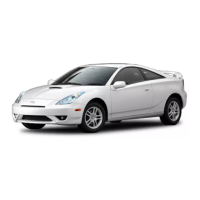4Runner_Navi_U (L/O 0208)
57
2003 MY 4Runner Navigation from Aug. ’02 Prod. (OM35799U)
L00094
2. The screen will change to the “Map appearance” screen and you can select the map mode and the guidance mode.
Map mode
To display single map screen
To display dual map screen
Guidance mode
To display arrow screen
To display turn list screen
To turn off guidance screen
Single map
L00074
This screen shows the single map.
Dual map
L00097
The screen shows the dual map. The
map on the left is the main map. You can
change the scale of the right side map
by touching it. The screen turns into edit
mode. You can also choose to display
POI icons on the right side map.

