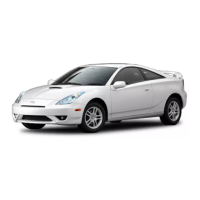4Runner_Navi_U (L/O 0208)
89
2003 MY 4Runner Navigation from Aug. ’02 Prod. (OM35799U)
Delete all: All the areas to avoid regis-
tered in the system are deleted.
L00127
L00128
3. Either of the above messages appears.
To delete the area(s), touch the
“Yes”
switch.
If you want to try again or cancel the
deletion, touch the
“No” switch. The
previous screen will return.
The current vehicle position mark will
be automatically corrected during driv-
ing on reception of GPS signals. If
your vehicle cannot receive GPS sig-
nals, you can correct the current posi-
tion mark manually.
L00059
1. Touch the “MENU” tab on the screen to display the “Menu” screen, and touch the “Setup” switch.
Current position calibration

