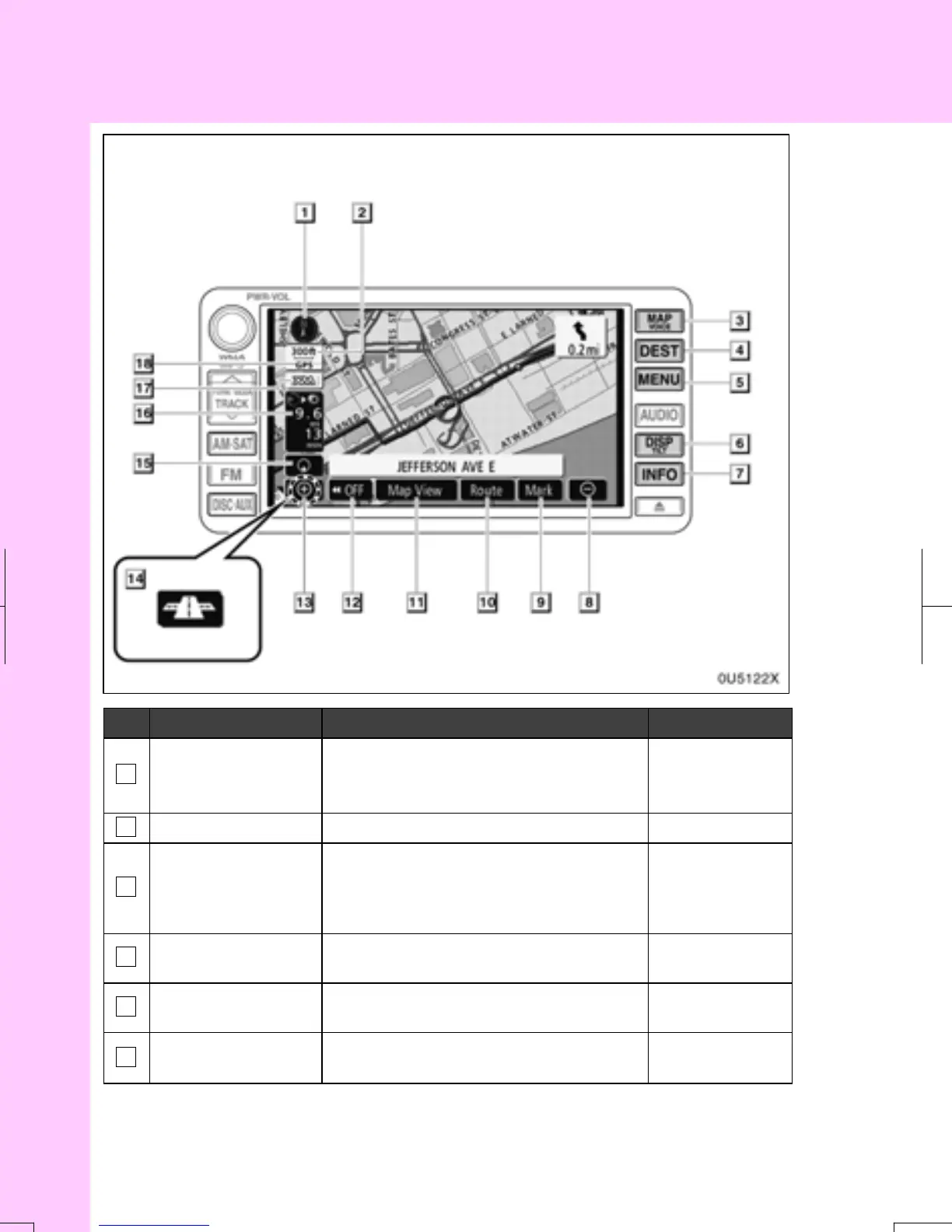10
0U5122X
No. Name Function Page
1
North−up or
heading−up
symbol
This symbol indicates a map view with
north−up or heading−up. Touching this
symbol changes the map orientation.
39
2
Scale indicator This figure indicates the map scale. 37
3
“MAP/VOICE”
button
Push this button to repeat a voice guid-
ance, cancel one touch scroll, start
guidance, and display the current posi-
tion.
30, 74
4
“DEST” button
Push this button to display the “Destina-
tion” screen.
12, 14, 16, 17,
42, 43
5
“MENU” button
Push this button to display the “Menu”
screen.
90, 92, 93, 94,
96, 110, 189
6
“DISP/TILT”
button
Push this button to display the “Display”
screen.
22, 137
RAV4_Navi_U
Quic
guide
— Overview buttons and guidance screen
