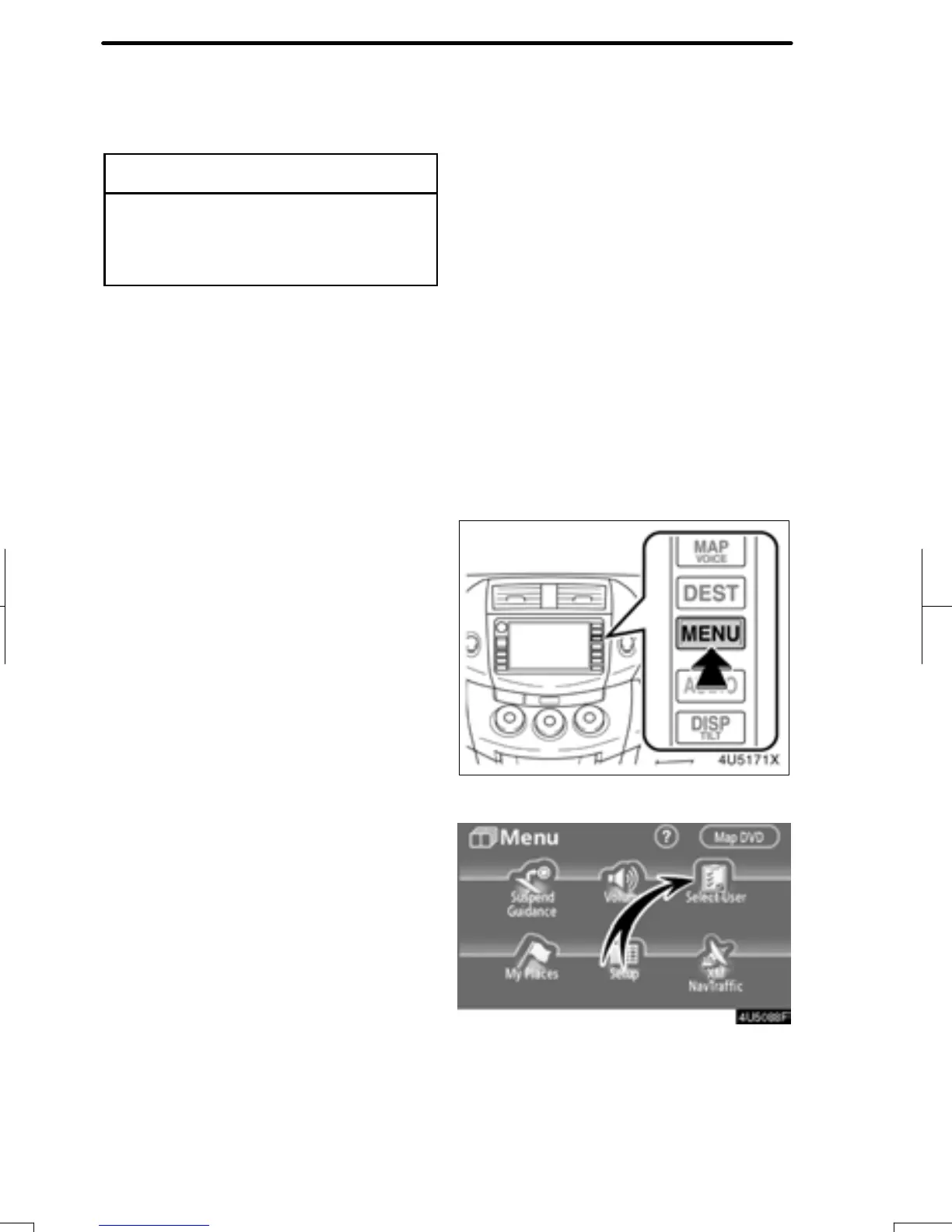ADVANCED FUNCTI ONS
94
INFORMATION
During route guidance, the voice
guidance continues even if the navi-
gation screen is changed to other
screens.
“Adaptive Volume Control”: By turning
“Adaptive Volume Control” on, the volume
is turned up automatically when the ve-
hicle speed exceeds 50 mph (80 km/h).
To turn the “Adaptive Volume Control”
system on, touch the button. The indicator
will be highlighted.
The system can memorize the following
settings for up to three users.
D Map direction
D Map scale
D Map configuration
D Guidance mode
D Setup
D Volume
D Language
D Route trace
D Travel time/arrival time
D Right screen of dual map
D Route preference
D Maintenance notification
1. Push the “MENU” button.
2. Touch “Select User”.
RAV4_Navi_U
Finish
User selection
