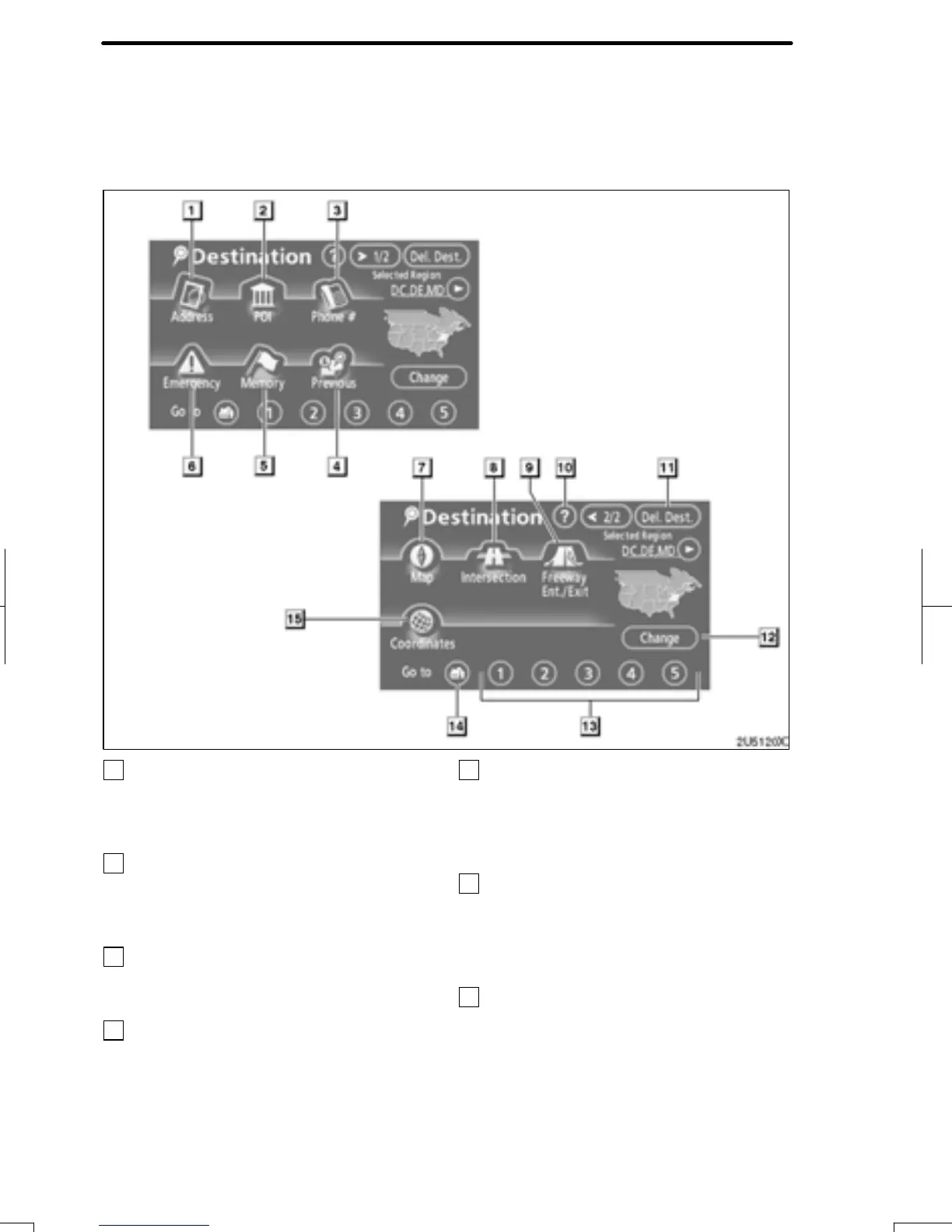DESTINATION SEARCH
42
The “Destination” screen allows you to search for a destination. To display the “Destina-
tion” screen, push the “DEST” button.
1
“Address”
A house number and the street address
can be input by using the input keys.
47.................................
2
“POI”
Select one of the many POIs (Points of In-
terest) that have already been stored in the
system’s database. 51...............
3
“Phone #”
A destination can be entered by the tele-
phone number. 58...................
4
“Previous”
A destination can be selected from any of
the last 100 previously set destinations
and from the previous starting point.
60.................................
5
“Memory”
The location can be selected from the reg-
istered “Memory points”. (To register
memory points, see “ — Registering
memory points” on page 97.) 59.......
6
“Emergency”
One of the four categories of emergency
service points that are already stored in the
system’s database can be selected.
59.................................
7
“Map”
A destination can be selected simply by
touching the location on the displayed
map. 61............................
RAV4_Navi_U
Finish
Quick reference (“Destination” screen)
