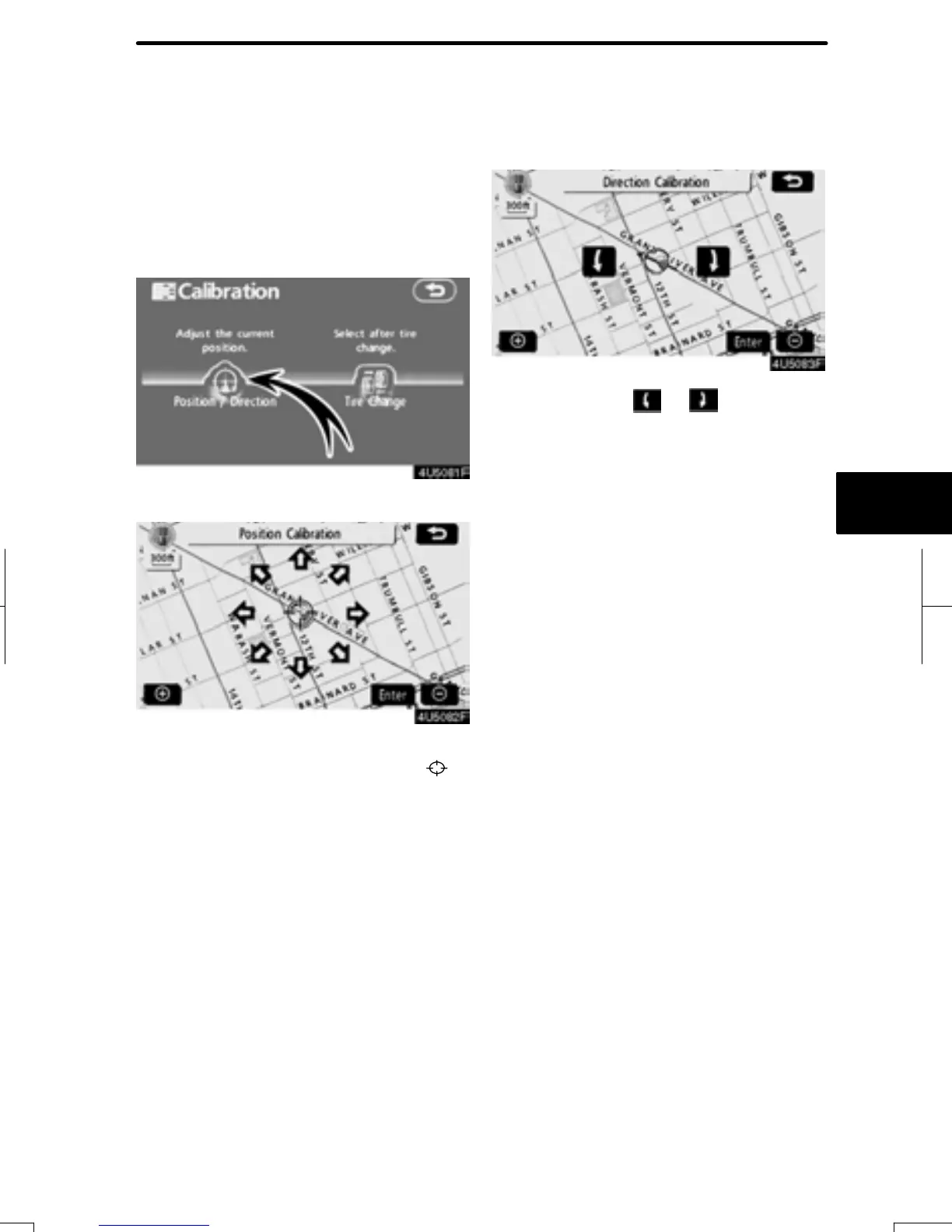ADVANCED FUNCTI ONS
119
POSITION/DIRECTION CALIBRATION
When driving, the current vehicle position
mark will be automatically corrected by
GPS signals. If GPS reception is poor due
to location, you can manually adjust the
current vehicle position mark.
1. Touch “Position/Direction”.
2. Touch the eight directional touch
screen button to move the cursor
to
the desired point on the map.
3. Touch “Enter”.
4. Touch either or to adjust the
direction of the current vehicle position
mark.
5. Touch “Enter”.
The map screen will be displayed.
RAV4_Navi_U
Finish
