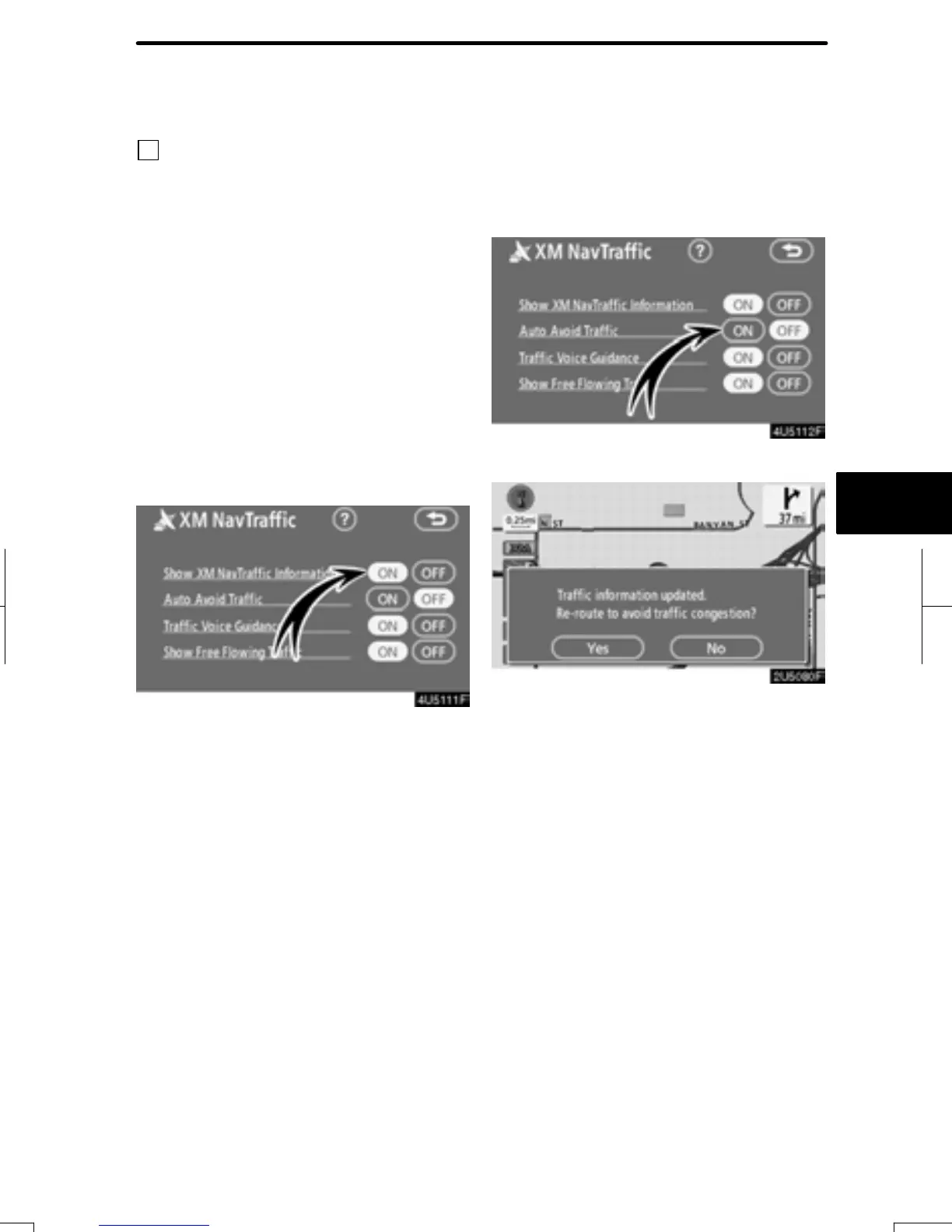ADVANCED FUNCTI ONS
123
3
XMr NavTraffic indicator
When any XMr NavTraffic information has
been received, the XMr NavTraffic indica-
tor will appear on the screen. The color of
the indicator changes depending on the
traffic information received.
“White”: Traffic information has been re-
ceived.
“Yellow”: Traffic restriction information on
the guidance route has been received
(touch switch*).
“Orange”: Congestion information on the
guidance route has been received (touch
switch*).
*: Touching the XMr NavTraffic indicator
will start voice guidance.
Touch “ON” of the “Show XM NavTraffic
Information.”.
(b) Auto Avoid Traffic
The guidance route automatically
changes to another route to avoid heavy
congestion.
Touch “ON” of the “Auto Avoid Traffic”.
When congestion information about the
guidance route has been received, a
screen will appear to ask you whether to
reroute to avoid the congestion.
If you wish to reroute, touch “Yes”. Anoth-
er route to allow you to avoid the conges-
tion will appear.
If you do not wish to reroute, touch “No”.
RAV4_Navi_U
Finish
