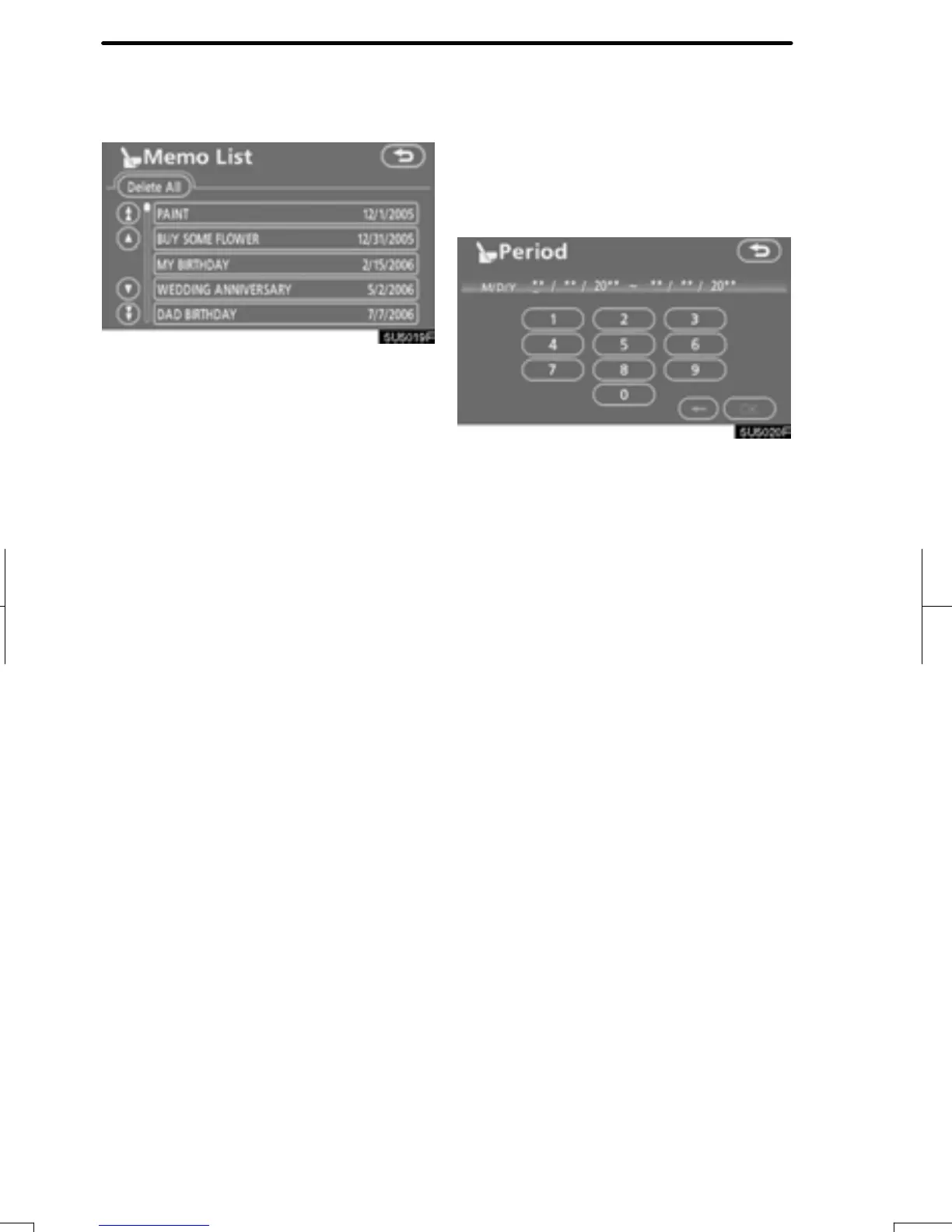OTHER FUNCTIONS
136
5. To delete and/or edit the memo,
touch the desired memo button.
“Delete All”: To delete all the displayed
memos.
A message will be displayed.
6. To delete, touch “Yes”. To cancel the
deletion, touch “No”.
D To display memos for a specified pe-
riod of time
1. Touch “Period” on the “Memo
Search” screen.
2. Enter the period using the numeral
keys.
The period from January 1, 2007 through
December 31, 2026 can be set for search-
ing.
3. After setting the period, touch “OK”.
The “Memo List” screen will be displayed.
RAV4_Navi_U
Finish
