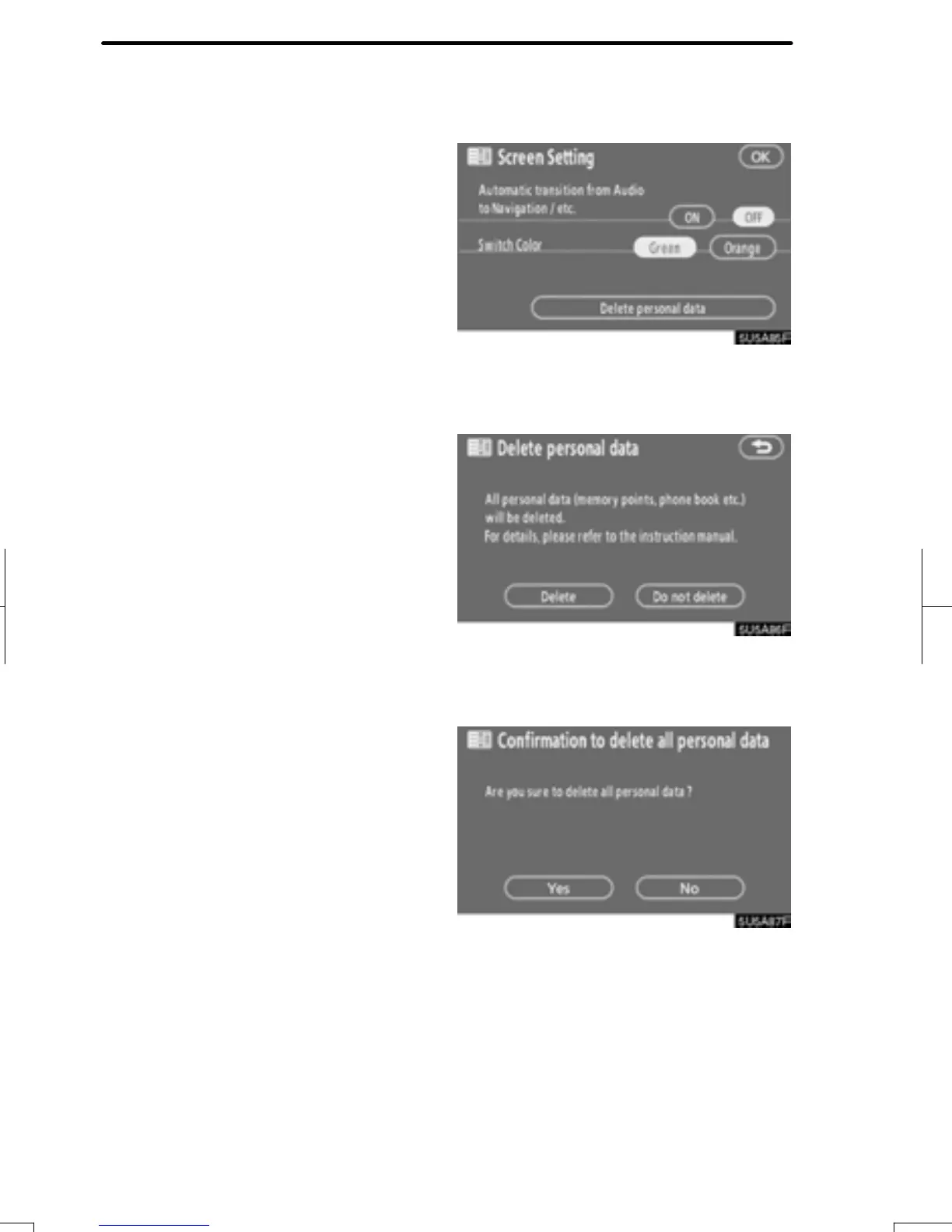OTHER FUNCTIONS
140
(c) Delete personal data
The following personal data can be de-
leted or returned to their default settings:
D Maintenance conditions
D Maintenance information “off” set-
ting
D Memory points
D Areas to avoid
D Previous points
D Route trace
D User selection settings
This function is available only when the ve-
hicle is not moving.
1. Touch “Delete personal data”.
The “Delete personal data” screen ap-
pears.
2. Touch “Delete”.
The “Confirmation to delete all personal
data” screen appears.
3. Touch “Yes”.
RAV4_Navi_U
Finish
