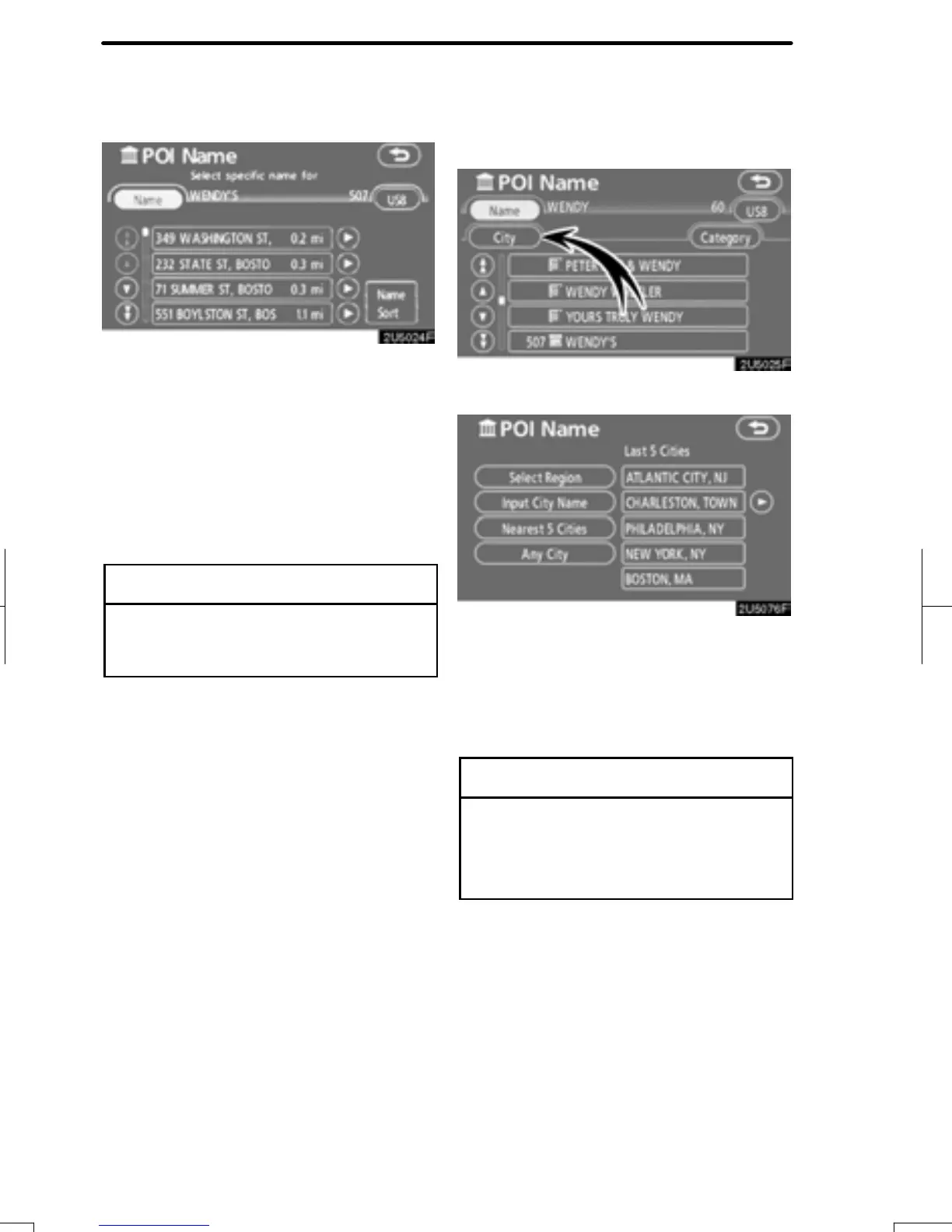DESTINATION SEARCH
52
Touch the button of the desired des-
tination.
If the same name exists in more than one
city, a search can be performed more easi-
ly with “City” and “Category”. (See “Se-
lecting a city to search” on page 52 and
“Selecting from the categories” on page
54.)
INFORMATION
The desired Point of Interest can be
displayed on the map screen. (See
“ — Display POI icons” on page 82.)
D Selecting a city to search
Touch “City”.
To search by city, the following three meth-
ods are possible.
1. Input the city name
2. Select from the nearest 5 cities
3. Select from the last 5 cities
INFORMATION
D To change the selected region,
touch “Select Region”.
D To cancel the city setting, touch
“Any City”.
RAV4_Navi_U
Finish
