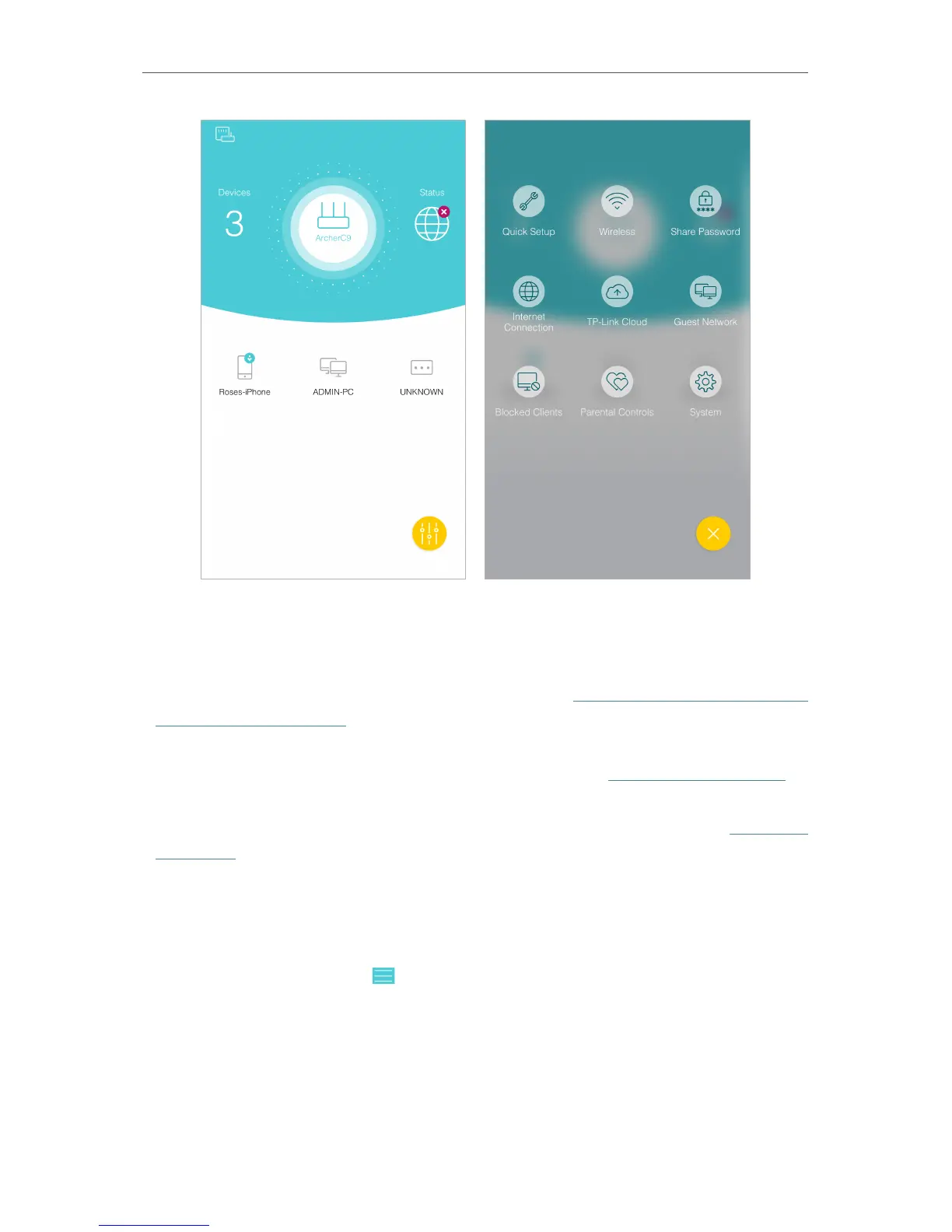26
Chapter 5
TP-Link Cloud Service
5. 4. 3. Remotely Manage Your Router Using the Tether App
To remotely access your router in the Tether app, you need:
• TP-Link Tether app with the latest version. Refer to Install the Tether App on Your
Smartphones or Tablets to install the Tether app, or update the installed one to its
latest version.
• TP-Link Cloud router with the latest firmware. Refer to Upgrade the Firmware to
update your router to the latest firmware version.
• A TP-Link ID bound to your router. If you don’t have a TP-Link ID, refer to Register a
TP-Link ID to get one.
• Internet Access. Make sure your smartphone or tablet can access the internet with
cellular data or a Wi-Fi network.
¾ To remotely access your router from your smart devices:
1. Launch the Tether app. Tap in the top-left corner of the screen and tap Login.