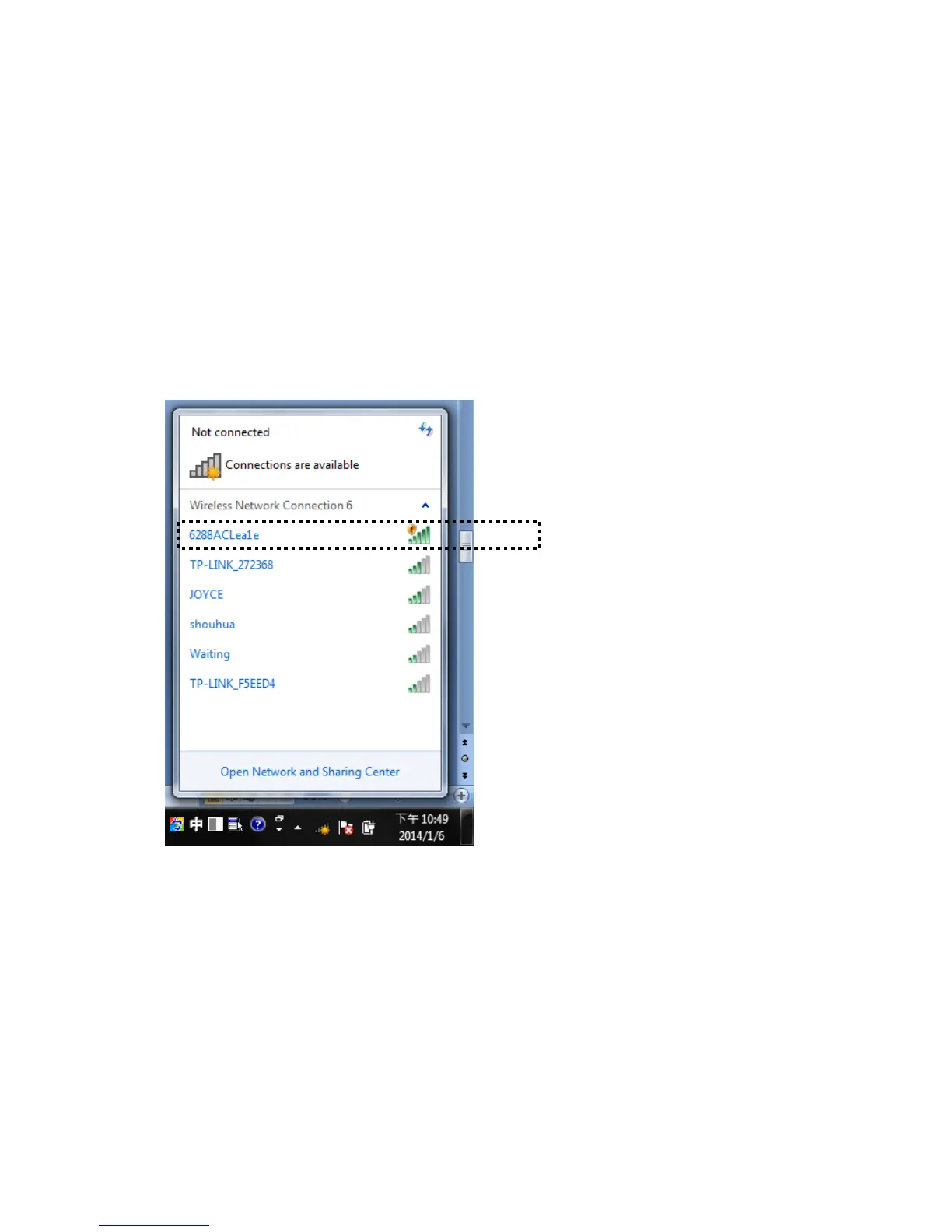14
2‐2Networksetup
Please use the web browser to configure the wireless router. A computer
with wireless LAN connection to the wireless router is required for this
first-time configuration.
1. Site survey by Windows Zero Configure, you can find Travel Router call
the “6288ACLxxxx”, please select and connect.