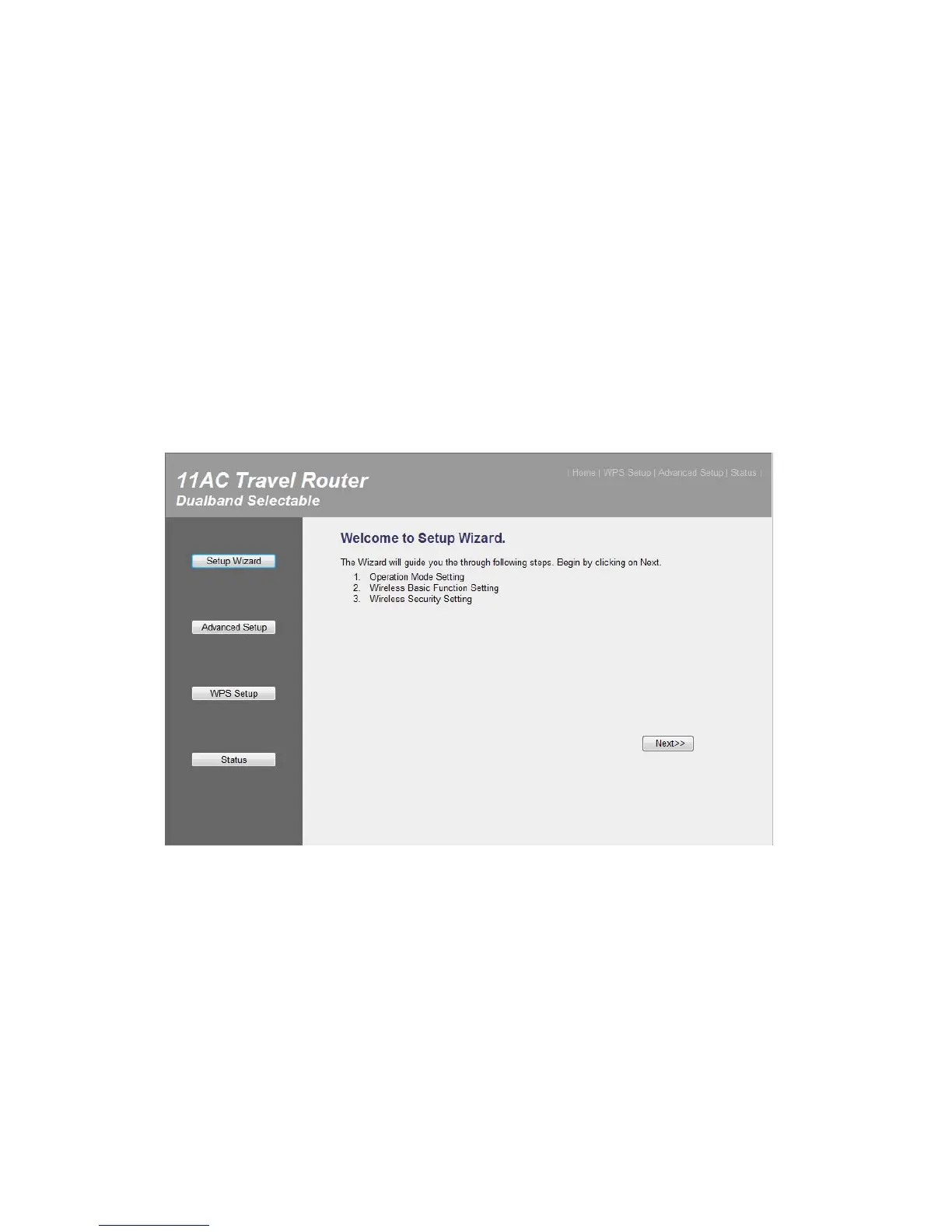17
ChapterIIIWEBGUIconfiguration
3‐1SetupWizard
The setup wizard will guide you to configure Travel Router for first time.
Please follow the setup wizard step by step.
Welcome to Setup Wizard, please click “Next”.
3‐1‐1TravelRoutermode
Select this mode is you have a wired Ethernet connection and you want to
convert it to wireless connection and share to multiple wireless client
devices such like your mobile phone, tablet, notebook..and so on.
(In this mode, Ethernet port configure become to the WAN port.)
Select operation mode: Please select “Travel Router” mode, then click
“Next”.