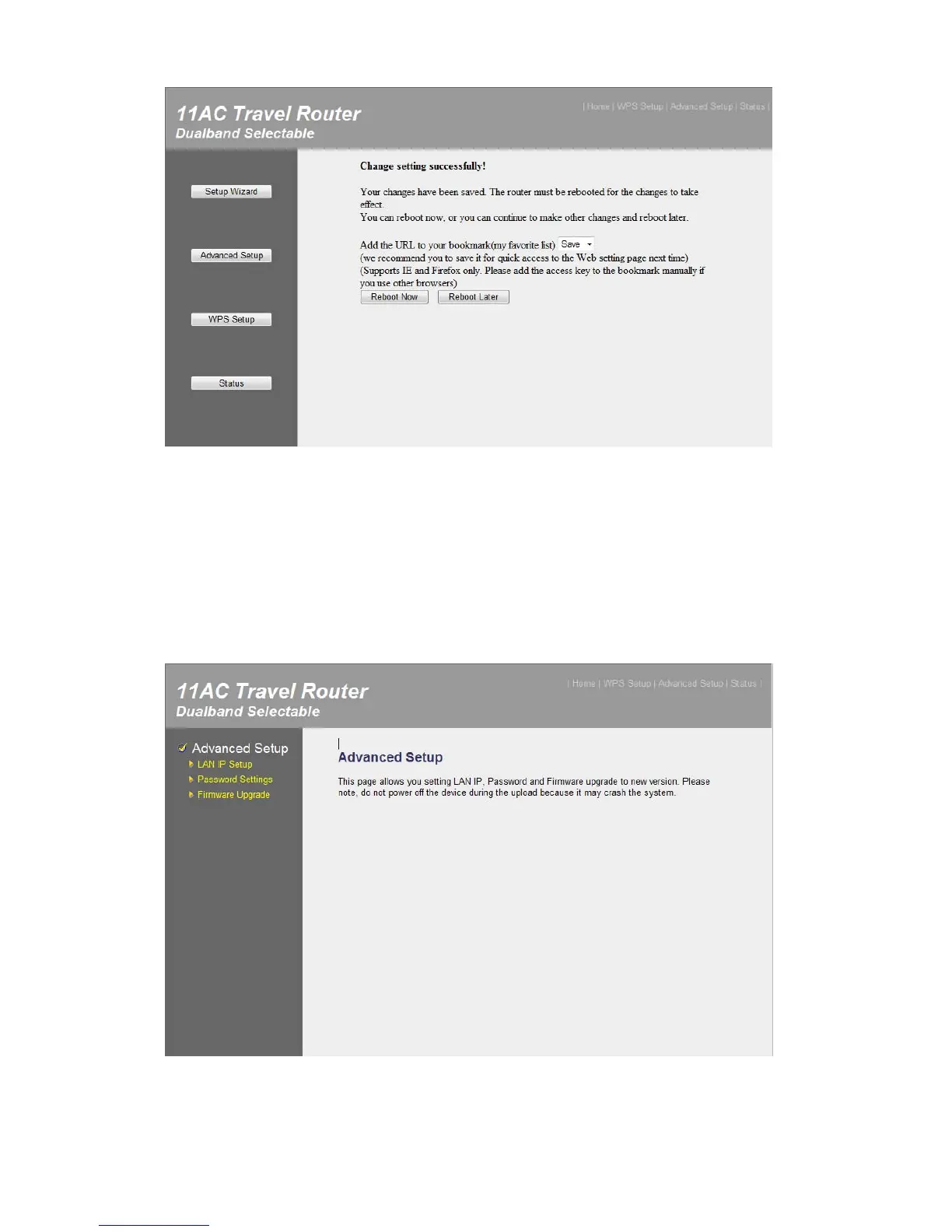24
3‐2Adv ancedSetup
This page allows you setting LAN IP, Password and Firmware upgrade to
new version. Please note: do not power off the device during the Firmware
upgrade because it may crash the system.
LAN IP Setup: You can enable the Travel Router's DHCP server to
dynamically allocate IP Addresses to your LAN client devices. The Travel