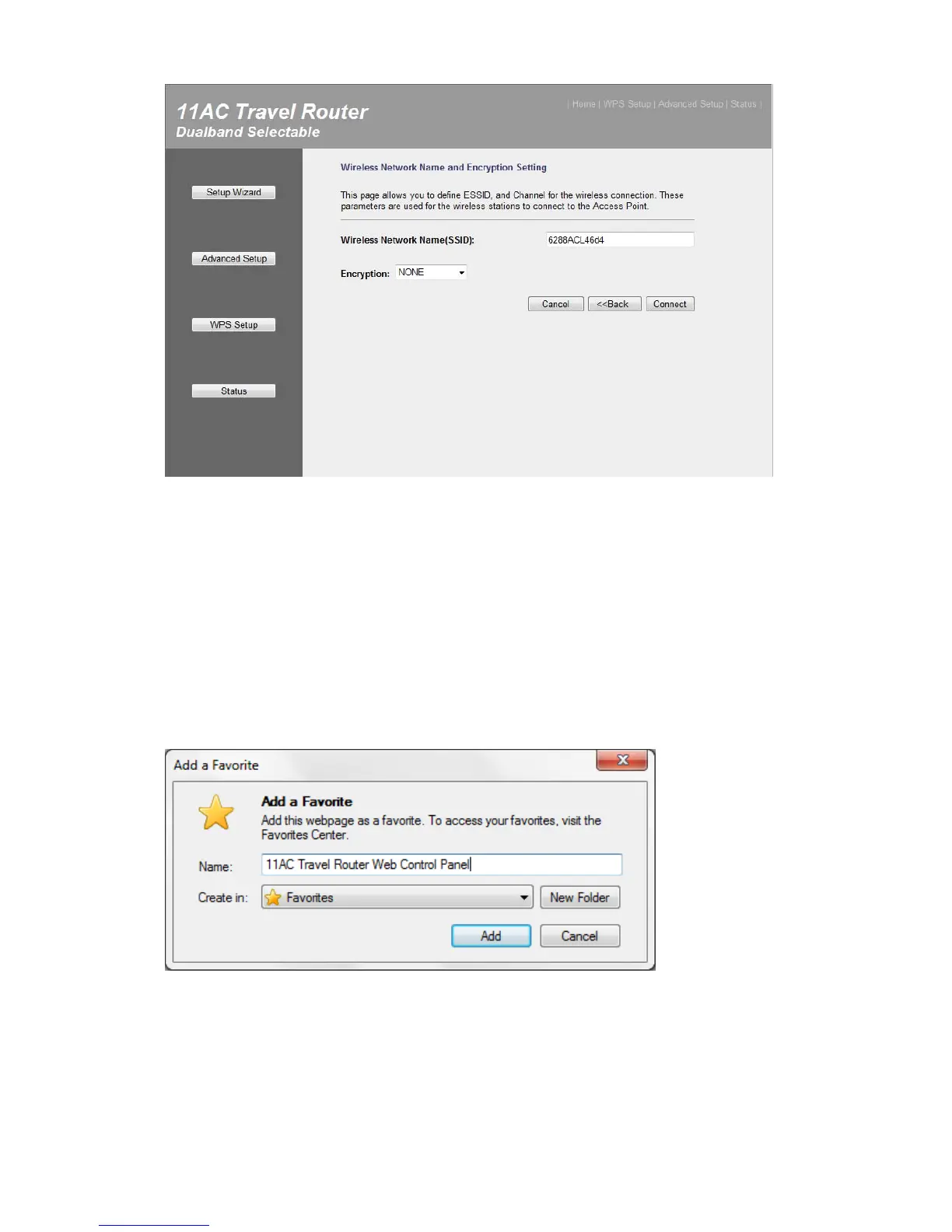23
Connect Successfully: Please press “Reboot Now” to restart the wireless
router to make the changes take effect.
Add the URL to your bookmark (my favorite list) Default: "Save"
(we recommend you to save it for quick access to the Web setting page next
time)
(Supports IE and Firefox only. Please add the access key to the bookmark
manually if you use other browsers)
