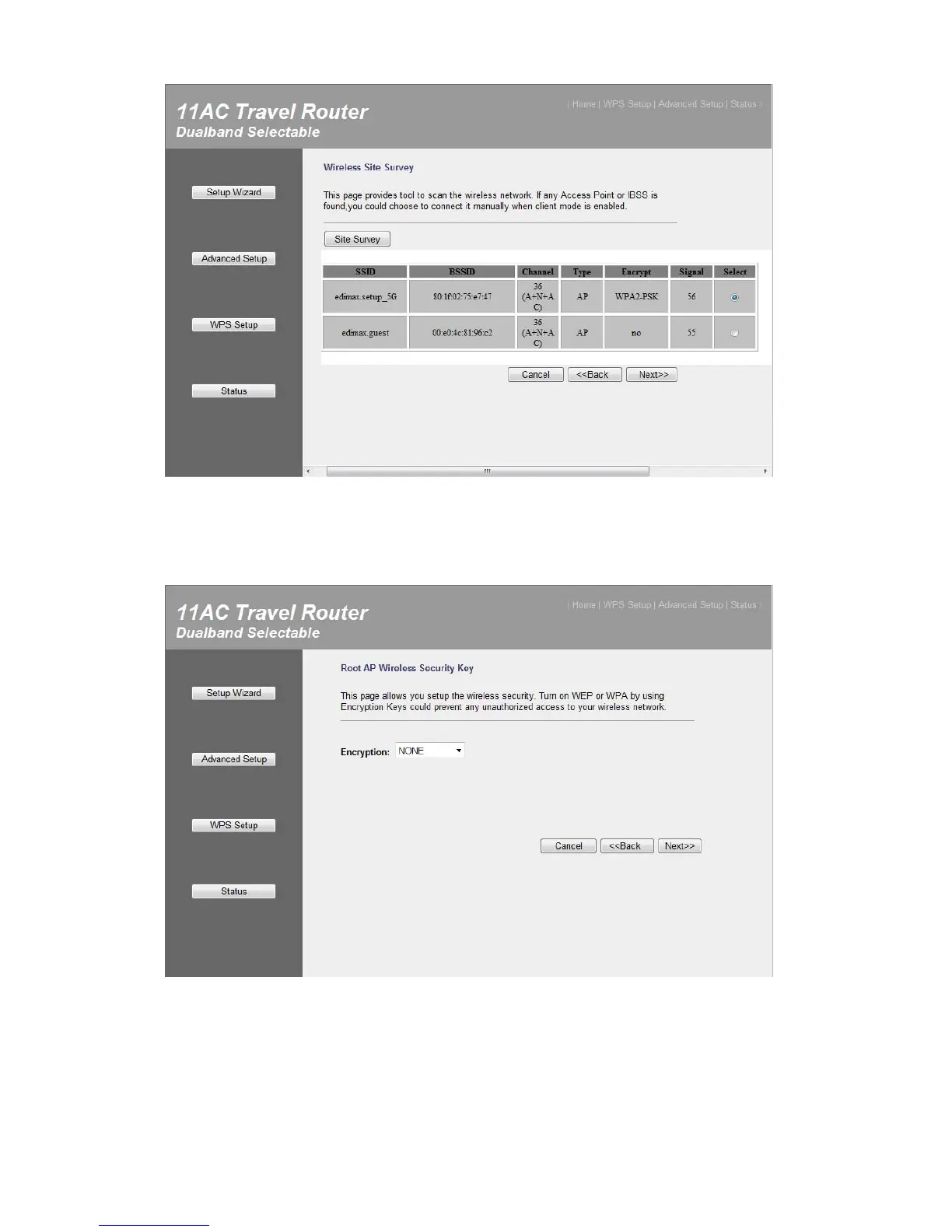22
Root AP Wireless Security Key: Please setting encryption for the Root AP
just you selected, then click “Next”’ when you finish.
Wireless Network Name and Encryption Setting: You can setting SSID
and Encryption of wireless router for your wireless device, then click
“Connect”’ when you finish.
