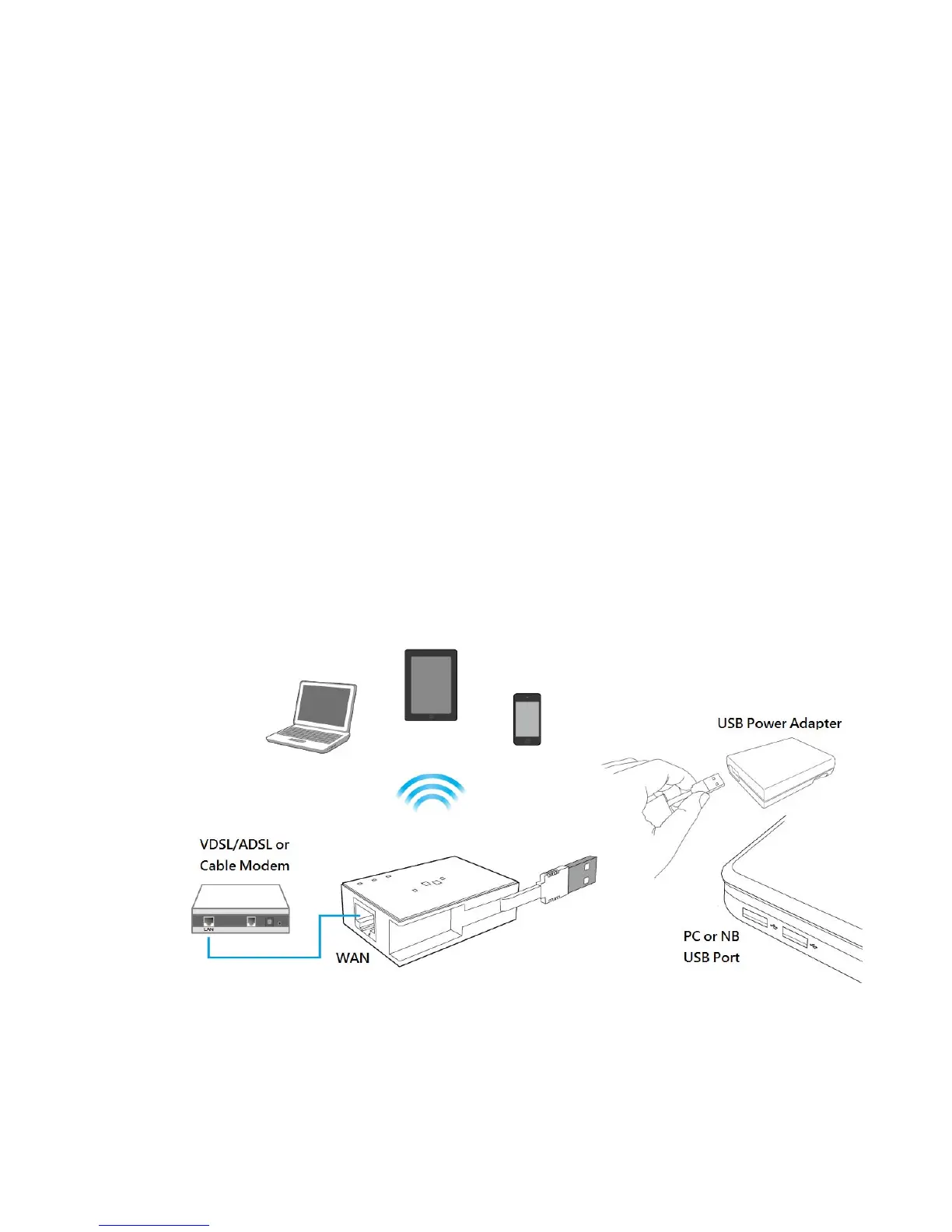13
ChapterII:SystemandNetworkSetup
2‐1Buildnetworkconnect ion
Please follow the following instruction to build the network connection
between your new Travel router and your computers, network devices:
1. Connect your xDSL / cable modem or hotel LAN cable to the WAN port
of Travel Router by Ethernet cable.
2. Connect the USB cable to the PC / NB USB Port to getting the power
supply, You can also use mobile phone power adapter to the wall outlet,
and then connect Travel Router USB cable to the “USB Power Jack” of
the power adapter.
