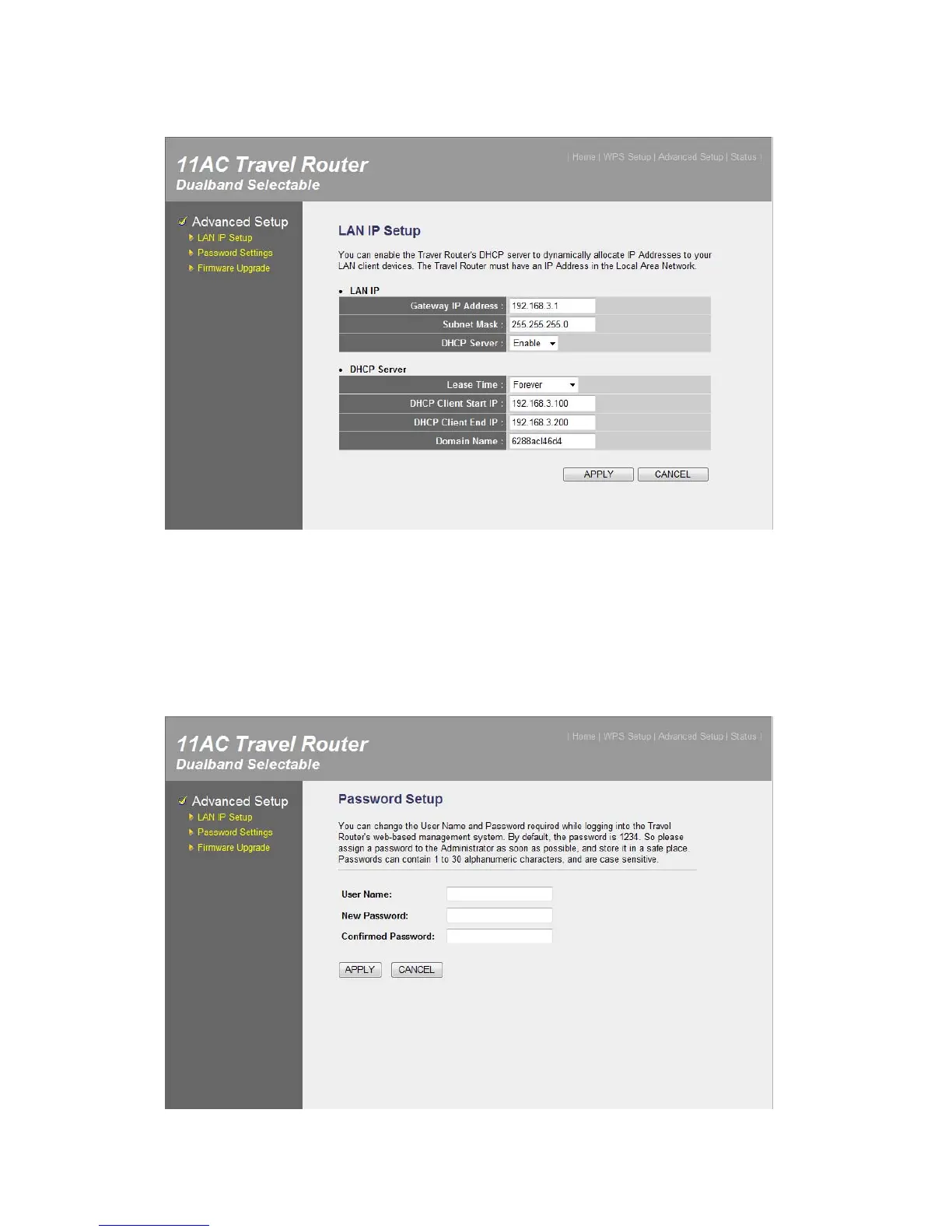25
Router must have an IP Address in the Local Area Network.
Password Settings: You can change the User Name and Password required
while logging into the Travel Router's web-based management system. By
default, the password is 1234. So please assign a password to the
Administrator as soon as possible, and store it in a safe place. Passwords
can contain 1 to 30 alphanumeric characters, and are case sensitive.