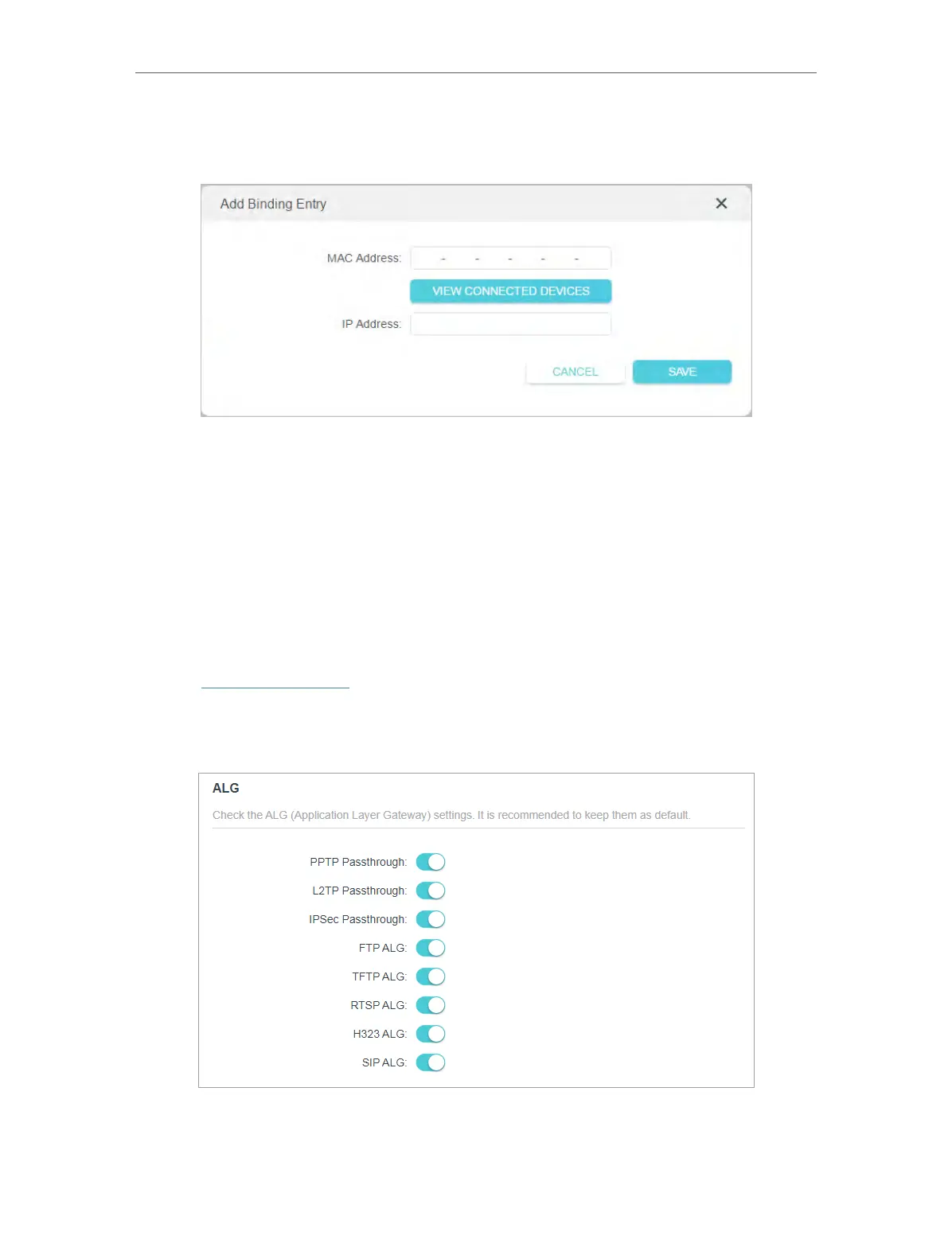46
Chapter 10
Network Security
2 ) Click VIEW CONNECTED DEVICES and select the device you want to bind. Or
enter the MAC Address and IP Address that you want to bind.
3 ) Click ADD.
Done!
Now you don’t need to worry about ARP spoofing and ARP attacks!
10. 4. ALG (Application Layer Gateway)
View your ALG (Application Layer Gateway) settings in this page. It is recommended to
keep them as default.
1. Visit http://tplinkwifi.net, and log in with your TP-Link ID or the password you set for
the router.
2. Go to Advanced > Security > ALG.