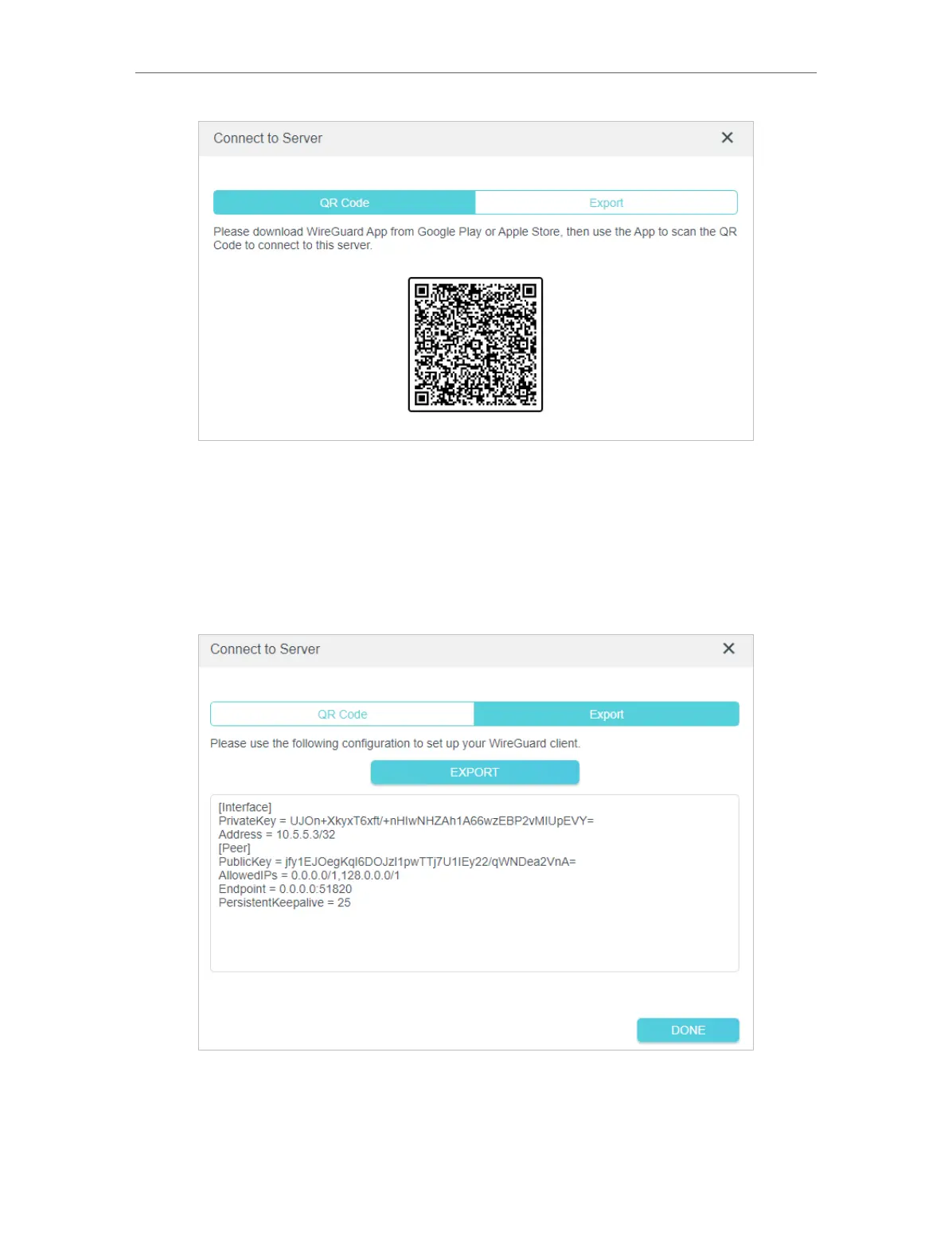98
Chapter 16
VPN Server&Client
8. Connect to the WireGuard server.
• For mobile phones, download WireGuard App from Google Play or Apple Store, then
use the App to scan the QR Code to connect to this server.
• For other devices (e.g. TP-Link WireGuard VPN client), Click EXPORT to save the
WireGuard VPN configuration file which will be used by the remote device to access
your router.
9. On the account list, you can click the button to modify the VPN server settings,
connect to the server, or delete the account.