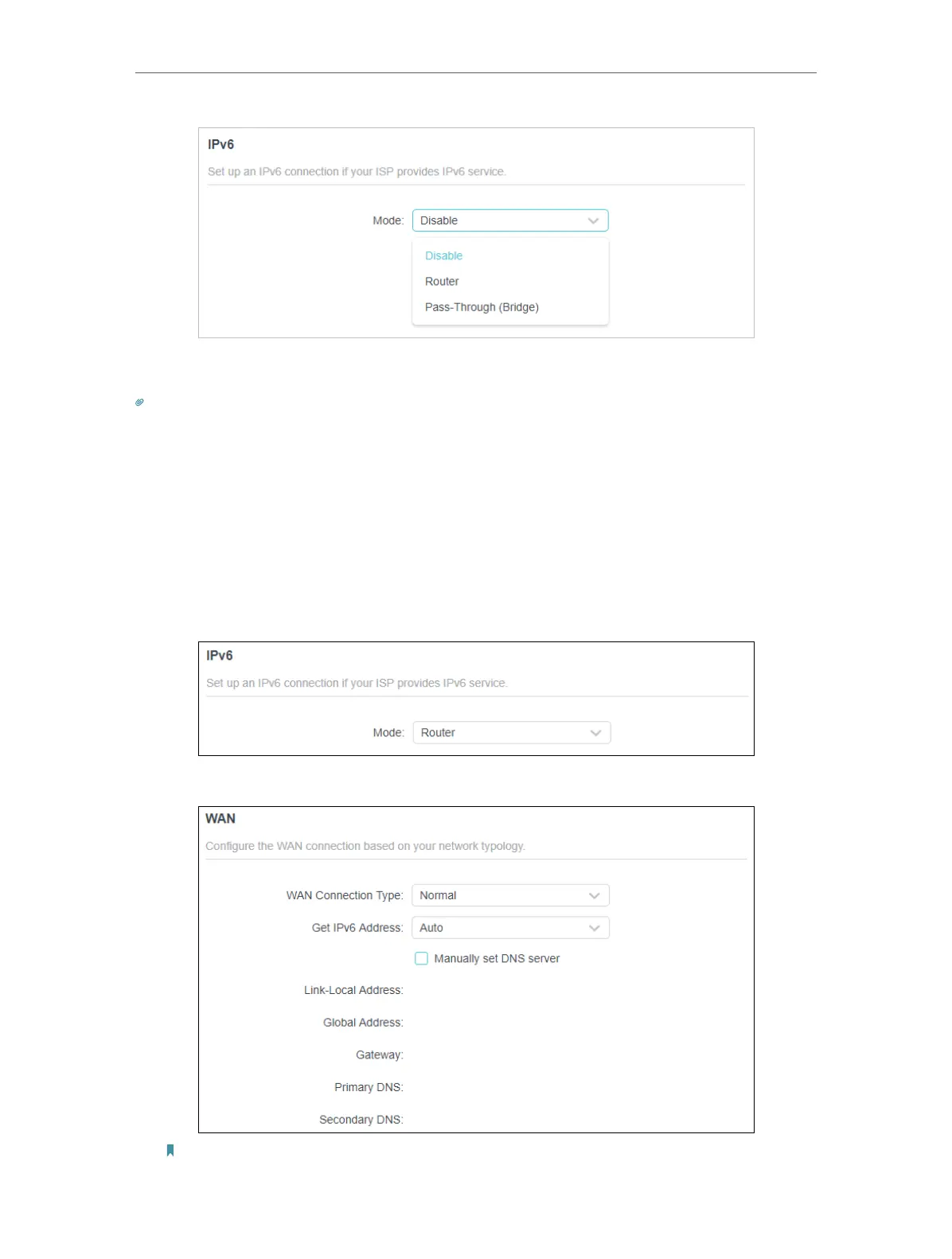20
Chapter 4
Set Up Internet Connection
3. Select the mode provided by your ISP to enable IPv6 connection.
Tips:
If you do not know what your internet connection mode is, contact your ISP or judge according to the already known
information provided by your ISP.
• Pass-Through (Bridge):
1 ) Select Pass-Through (Bridge) and click SAVE.
2 ) Go to Network > Status to check whether you have successfully set up an IPv6
connection.
• Router:
1 ) Select Router mode.
2 ) Configure the WAN connection.
Notes: