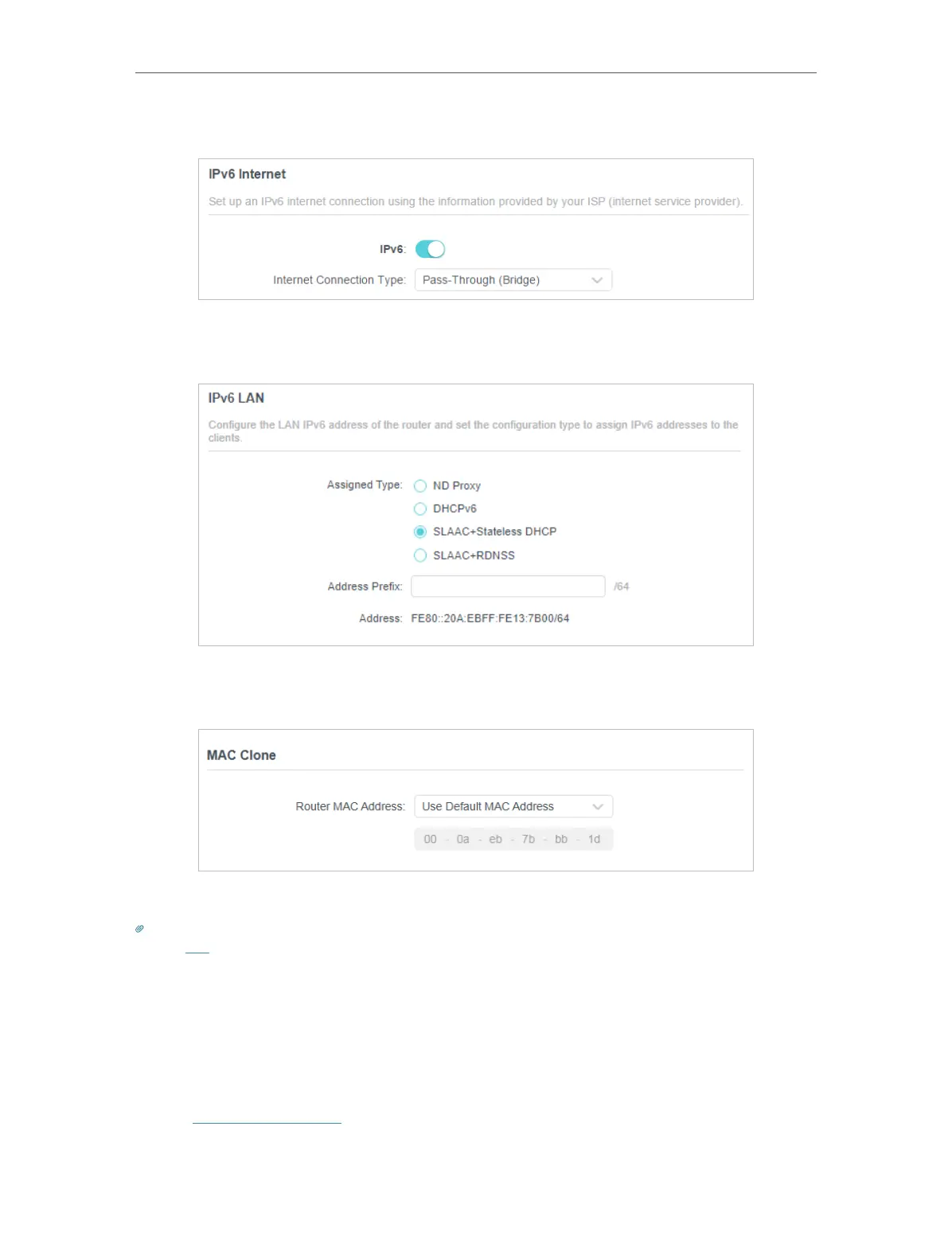20
Chapter 4
Set Up Internet Connection
5 ) Pass-Through (Bridge): Click SAVE and skip to Step 6.
5. Configure LAN ports. Windows users are recommended to choose from DHCPv6 and
SLAAC+Stateless DHCP. Fill in Address Prefix provided by your ISP, and click SAVE .
6. In MAC Clone section, set the MAC address of your router. Use the default address
unless your ISP allows internet access from only a specific MAC address.
7. Click Status to check whether you have successfully set up an IPv6 connection.
Tips:
Visit the FAQ section if there is no internet connection.
• Set up IPv6 Firewall Rules
IPv6 Firewall protects your IPv6 network by preventing access from the internet.
However, when you are hosting a service, such as a file sharing server in your local
network, you can choose to allow access to the server from the internet by adding
entries on this page. This feature is available only when you’ve set up an IPv6 connection.
1. Visit http://tplinkwifi.net, and log in with your TP-Link ID or the password you set for
the router.